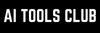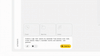Vibe coding is improving fast. You may have seen or heard about the AI vibe coding tools that allow users to turn a simple text prompt into a functioning application. Nothing, a fairly new technology company that constantly tries something new and fresh with their product designs, has launched a new AI vibe coding tool called Nothing Playground and Essential Apps, a platform where you can then deploy your newly vibe-coded apps.
What are Nothing Playground and Essential Apps?
Let's keep things simple. There are two parts to this: first, the Nothing Playground, and then the essential apps.
The Nothing Playground is the AI vibe coding tool you can use to build mini-apps and widgets using text prompts. The essential apps is the platform where your vibe-coded apps and widgets will get deployed, ready for you or anyone to download and use. So, you vibe code and build in the Nothing Playground and then deploy your apps on the essential apps platform.
The core idea behind this vibe coding tool is simple: "Your phone, personalised for your life, by you." For now, the focus is on widgets, those handy little windows on your home screen that provide at-a-glance information. You can build widgets and mini-apps from scratch or customize existing apps to fit your specific needs.
Base44: An AI-powered platform that empowers anyone to transform their ideas into fully-functional apps within minutes, all without coding.
Here are some of the key features and functions of the Nothing Playground:
- AI-Powered App Creation: Users can type in a description of the app they want, and Nothing's AI engine will generate the code. You don't need coding skills, which lowers the barrier to entry for app development and makes it accessible to a much wider audience.
- Community-Driven Content: The Playground is not just a tool; it's a community. Users can share their creations and browse what others have made, creating a collaborative environment where they can find new ideas and build upon the work of others. Some popular community creations include an F1 schedule widget and a moon phase tracker.
- Beyond Apps: The Playground expands beyond apps and widgets with a holistic approach to personalization, showing a commitment to making the entire phone experience uniquely yours. It includes sections for Glyph Toys, which turn the unique Glyph interface on Nothing phones into an interactive experience; Camera Presets, allowing users to share their custom photo filters; and EQ Profiles, for sharing audio settings.
- Customization and Control: Whether you're using a community-created app or building your own, you have the power to customize it. This level of control ensures that the apps on your phone are functional and also deeply personal.
How to vibe code mini-apps using the new Nothing Essential Apps:
Anyone can vibe code a mini-app using the Nothing Playground. Just visit the Nothing Playground platform and create a new account.
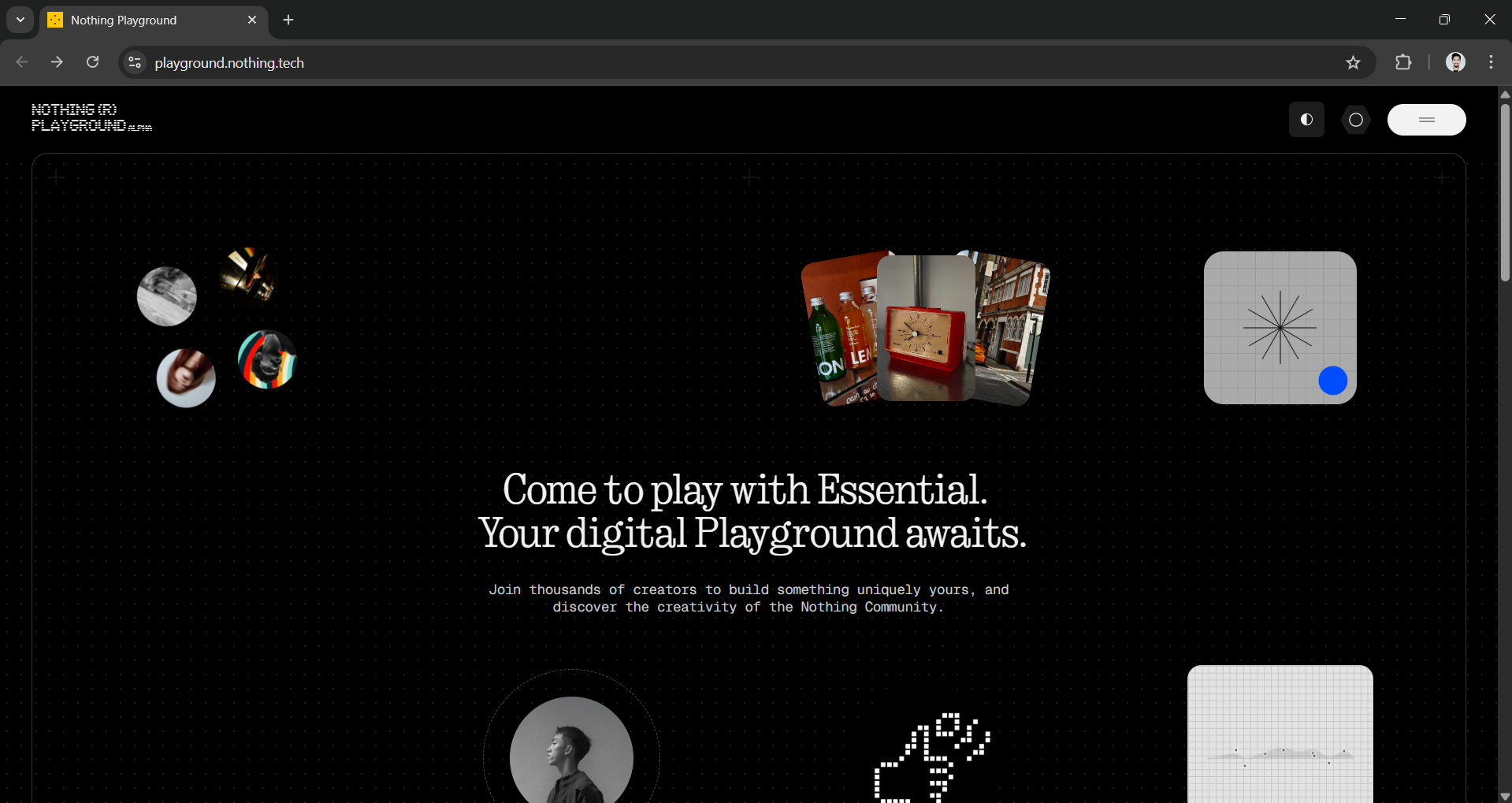
Once you have created an account, go to the builder to get started.
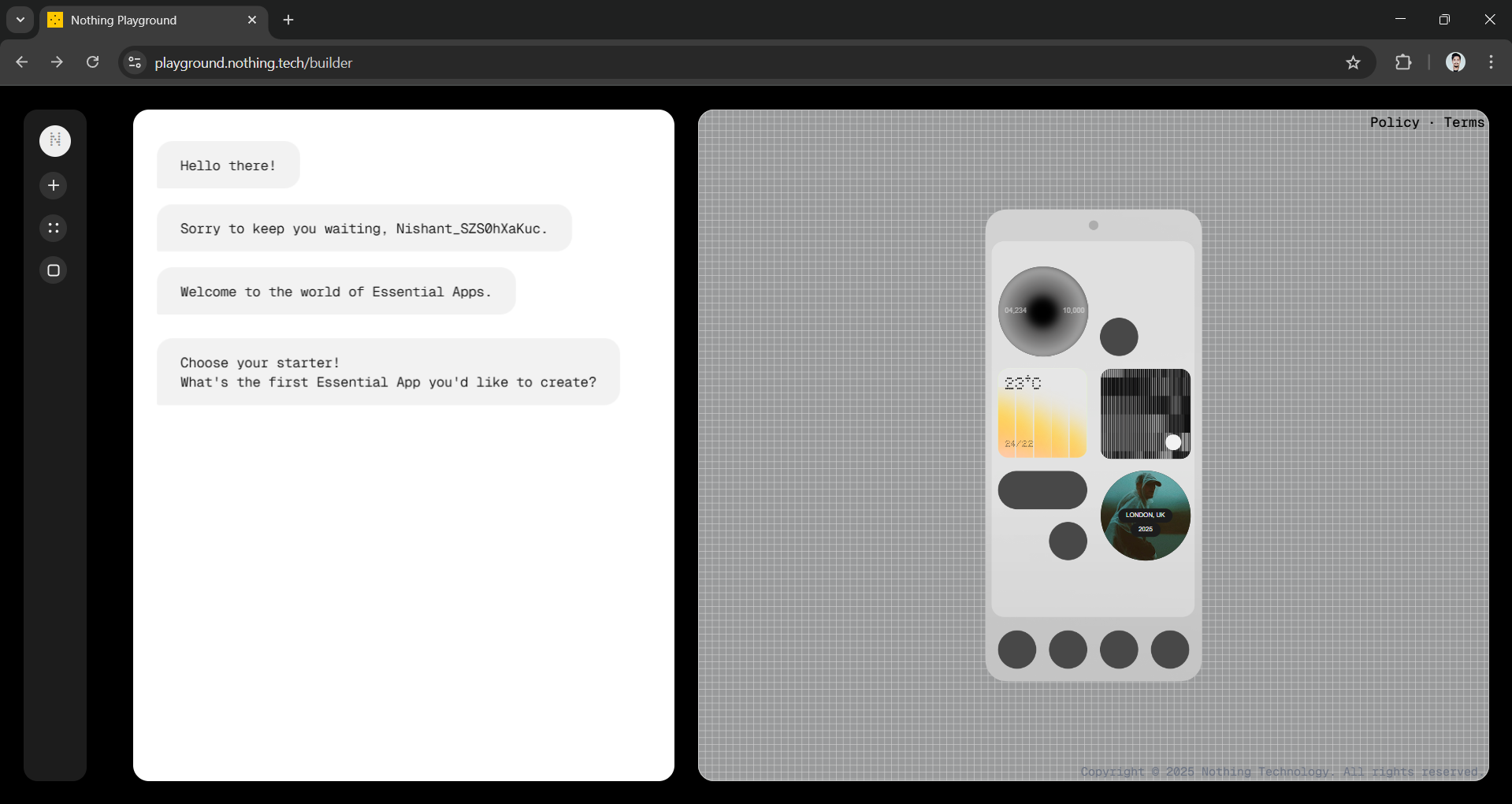
Enter the prompt of the mini-app or widget you want to vibe code.
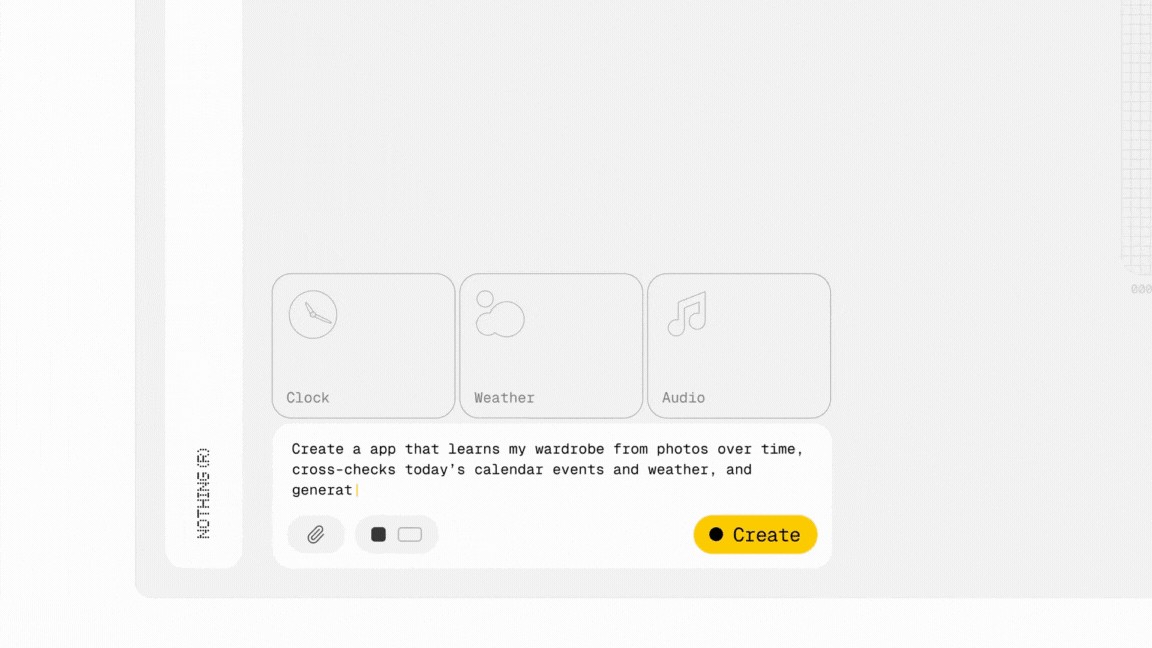
Right now, Essential Apps only generates widgets, not full-screen apps. You can test it using prompts ("Give me a one-page brief before my next call using my calendar," or "Convert my weekly receipts into a PDF every Friday"), and the tool vibe codes a working tile you can pin to your home screen. You can vibe code the apps/widgets in your browser, install them on your Nothing phone, or share them in Playground for others to try.
While the vibe coding platform is still in its alpha stage, the potential is undeniable. The new vibe coding playground and essential apps make your phone feel more personal. They change the one-size-fits-all model into a space where our phones can be as unique as we are. Everyone can access this digital playground, and it is ready for you to explore.
🔥 For Partnership/Promotion on AI Tools Club, please check out our partnership page.