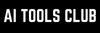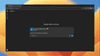OpenAI has unveiled "Apps in ChatGPT," now allowing users to interact with apps and services directly within ChatGPT. You no longer need to leave the conversation to interact with an app. This new update changes how we interact with technology, blending the simplicity of conversation with the power of interactive applications.
For developers, this is a golden opportunity to reach a massive audience of over 800 million ChatGPT users. The newly released Apps SDK, currently in preview, provides the tools to build these in-chat experiences. This SDK is built on an open standard called the Model Context Protocol (MCP), which allows ChatGPT to connect to external tools and data. This means developers can create rich, interactive interfaces that are more than simple text responses.
Julius AI: An intuitive platform allows you to connect your data, ask complex questions in plain English, and receive insightful analysis in seconds, no coding required.
What are "apps in ChatGPT"?
"Apps in ChatGPT" are interactive, context-aware mini-experiences that allow users to interact directly with apps within ChatGPT. For example, you can interact with maps from Zillow to browse listings within your budget, build a Spotify playlist based on the occasion, or generate an entire slide deck from Canva. These apps only appear when you request them or when ChatGPT suggests they're useful.
Here are the features that make this new generation of apps so compelling:
- Seamless Integration: Apps are designed to feel like a natural part of the conversation. You can call them by name, or ChatGPT will proactively suggest them when relevant to your discussion.
- Interactive Experiences: These aren't just links to external websites. Apps can render interactive elements like maps, playlists, and presentations directly within the chat interface.
- Context-Awareness: Apps can use the context of your conversation to provide more relevant and personalized experiences. For example, if you're discussing a trip, the Expedia app could surface flight and hotel options that match your conversation.
- Simplified Workflow: The goal is to streamline tasks and processes for improved efficiency. Instead of switching between multiple tabs and apps, you can now accomplish more in a single, unified interface.
The initial launch includes a handful of pilot partners, giving us a taste of what's possible. Users can now interact with services from Booking.com, Canva, Coursera, Figma, Expedia, Spotify, and Zillow directly within ChatGPT. These initial integrations show the potential for a more fluid and intuitive way of getting things done.
How to use apps in ChatGPT:
There are two ways you can interact with apps in ChatGPT.
- You can call an app by name ("Spotify, make a playlist for my Friday party").
- Let ChatGPT suggest an app when your request indicates one (discussing homes might surface Zillow with an interactive map inline).
Step 1: Open your ChatGPT app. Make sure you are using ChatGPT Auto or Instant to interact with apps.
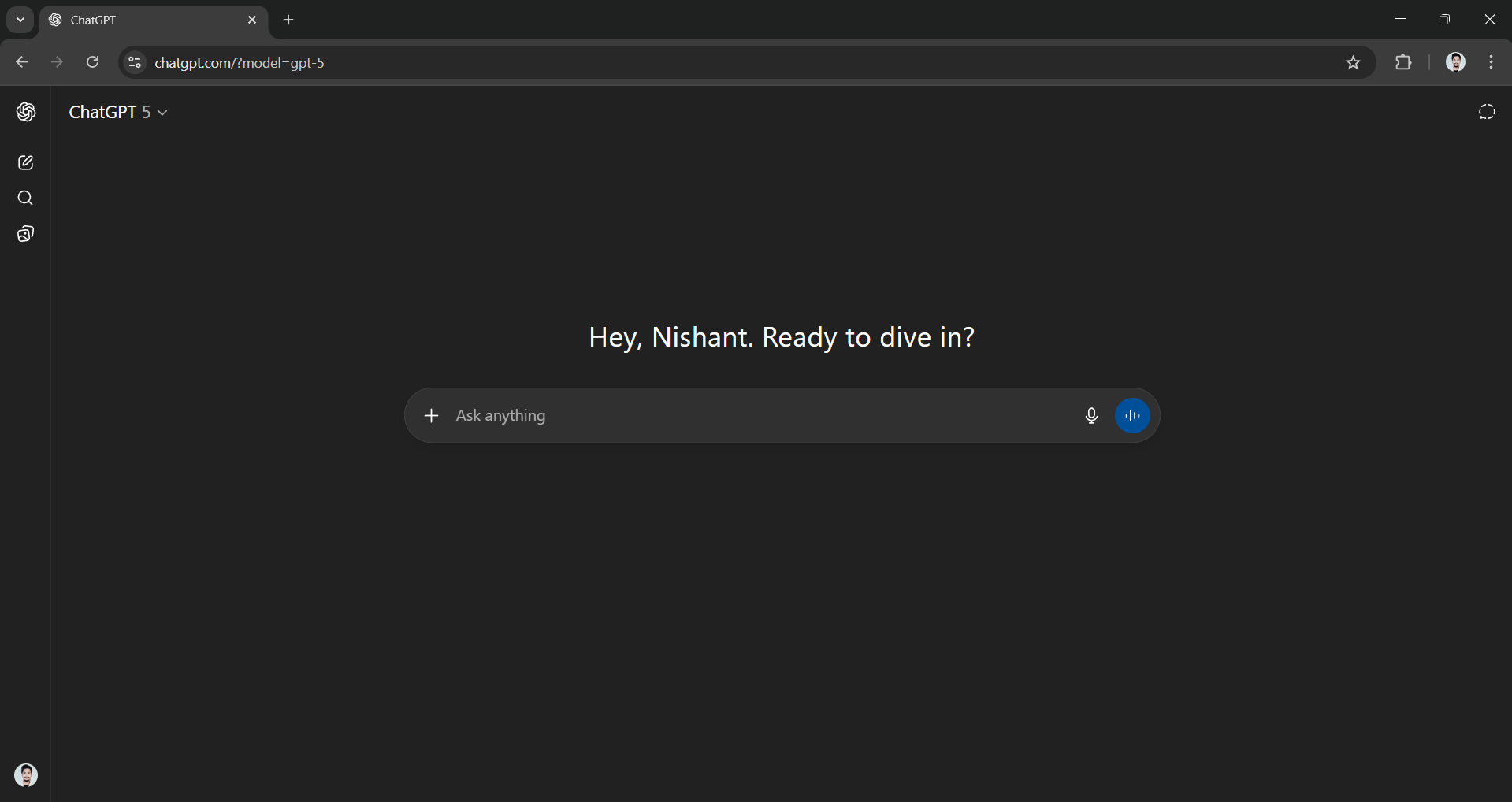
Step 2: To trigger an app, type "@" and you will be presented with several options (Booking.com, Canva, Coursera, Figma, Expedia, Spotify, and Zillow).
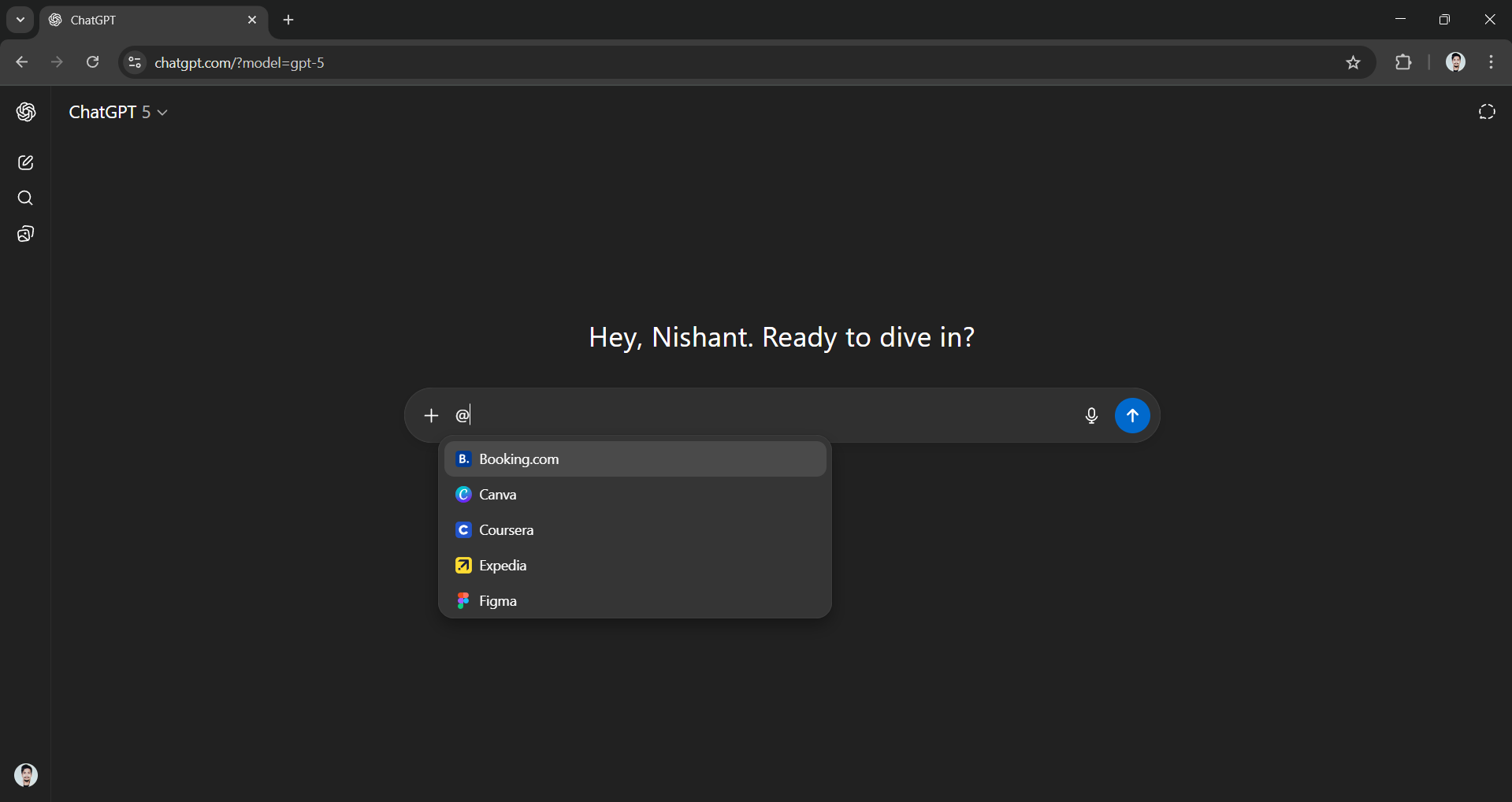
Step 3: Once you have decided on the app you want to use, enter the prompt and start interacting with the app.
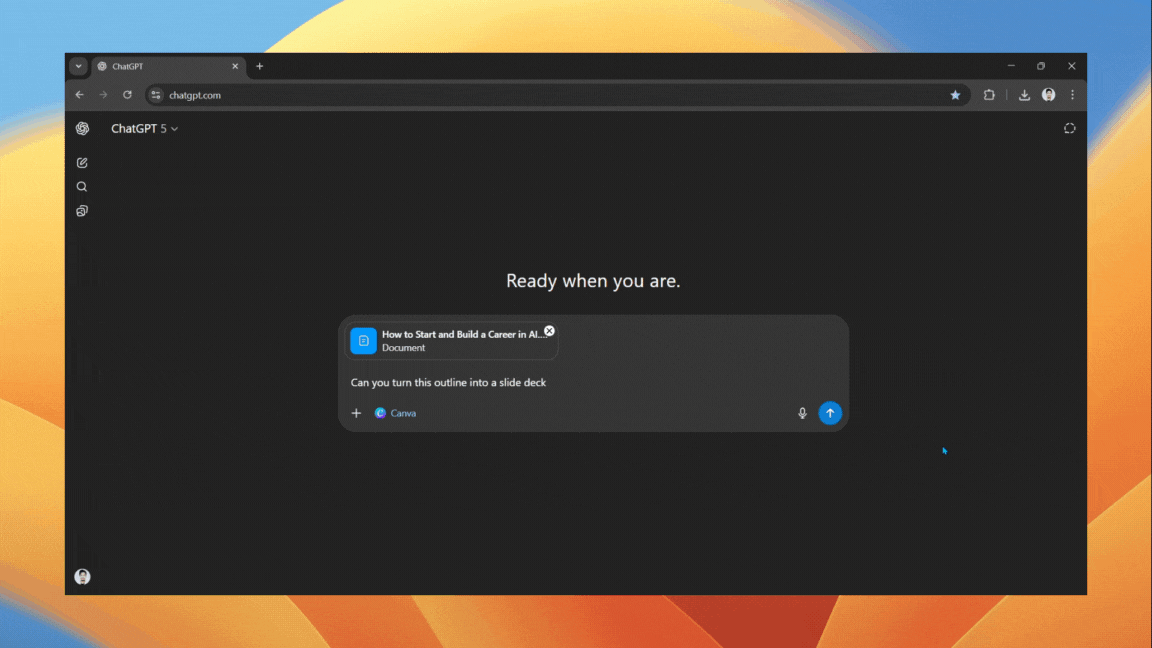
OpenAI has open-sourced the Apps SDK, allowing apps to run anywhere that adopts the standard. The Apps SDK provides design guidelines, examples, and testing hooks, offering developers a comprehensive toolkit for building these experiences.
The SDK allows for control over both the back-end logic and the front-end user interface, allowing the creation of truly custom and engaging applications. OpenAI is also promising future monetization options for developers, with more details to be shared later this year. For now, developers can start prototyping and user-testing right away.
In Conclusion:
"Apps in ChatGPT" isn't about replacing the web; it's about reducing the distance between an intent ("help me find a flat," "turn this outline into slides," "build a study playlist") and the interface that completes it. With broad user availability (non-EU at launch), a preview Apps SDK built on an open protocol, and a roadmap for submissions, discovery, and monetization, OpenAI is positioning chat as a first-class runtime for interactive software.
If you're a user, try an app by name and watch the UI materialize in-thread. If you're a developer, spin up an MCP server and start experimenting, and your users will meet you where they already are: in the chat.
🔥 For Partnership/Promotion on AI Tools Club, please check out our partnership page.