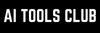Vibe coding, autonomous AI agents, and agentic AI were the main highlights of 2025. If we take a look at vibe coding alone, it has changed the entire online space by allowing anyone to build apps and websites using prompts. According to Second Talent, the vibe coding is one of the fastest-growing segments in enterprise software, with current market valuations being $4.7 billion, which is expected to grow to $12.3 billion by 2027. So, the potential is high, and to gain massive leverage in vibe coding performance and output, Google has introduced vibe coding in the Google AI Studio platform.
What is vibe coding in Google AI Studio?
Vibe coding, as we all know, allows anyone (technical and non-technical users) to build apps and websites. However, Google makes vibe coding in its AI Studio platform a frictionless process. Traditionally, building an AI app required you to juggle multiple APIs, SDKs, and services and have a deep understanding of each.
Now, with vibe coding in the Google AI Studio, you only need to describe what you want to build, and AI Studio, powered by the latest Gemini models, wires up the necessary models and APIs to make it happen. You no longer need to juggle between APIs, SDKs, and models, as Google has made building powerful, feature-rich, AI-powered apps an effortless process.
AdCreative.ai: An AI-powered platform that automates the creation of high-performing ad creatives for social media and display campaigns.
Here are some of the key features that make this possible:
- Effortless App Creation: Vibe coding functional applications has been made frictionless by eliminating the need for users to manually select and integrate different AI models and services.
- Inspiration on Demand: For those moments when you're not sure where to start, the "I'm Feeling Lucky" button can provide a creative spark. Additionally, the updated App Gallery offers a rich, visual library of generative AI capabilities that you can explore and remix.
- Intuitive Editing with Annotation Mode: Refining your app is as simple as pointing and telling Gemini what you want to change. With Annotation Mode, you can highlight a part of your app and give commands like "Make this button blue" or "Animate this image."
- Uninterrupted Workflow: To ensure that your creative flow is never interrupted, AI Studio now allows you to add your own API key if you exhaust the free quota, meaning you can continue working without any downtime.
- Creative Brainstorming: Even the waiting time is productive. The new Brainstorming Loading Screen cycles through context-aware ideas generated by Gemini while your app is being built, turning downtime into a source of new possibilities.
Vibe coding is a great asset for teams, product managers, and small startups to test, prototype, and validate an idea or build a minimum viable product (MVP). It is also valuable for anyone who doesn't know how to code or doesn't have the funds to hire a team, but does have an amazing idea or wants to start their own one-person startup.
How non-technical users can vibe code AI apps using Google AI Studio:
Step 1: Visit the Google AI Studio and create an account if you haven't already. You'll already see plenty of options; just click on 'vibe code GenAI-enabled apps in Build' or New app.
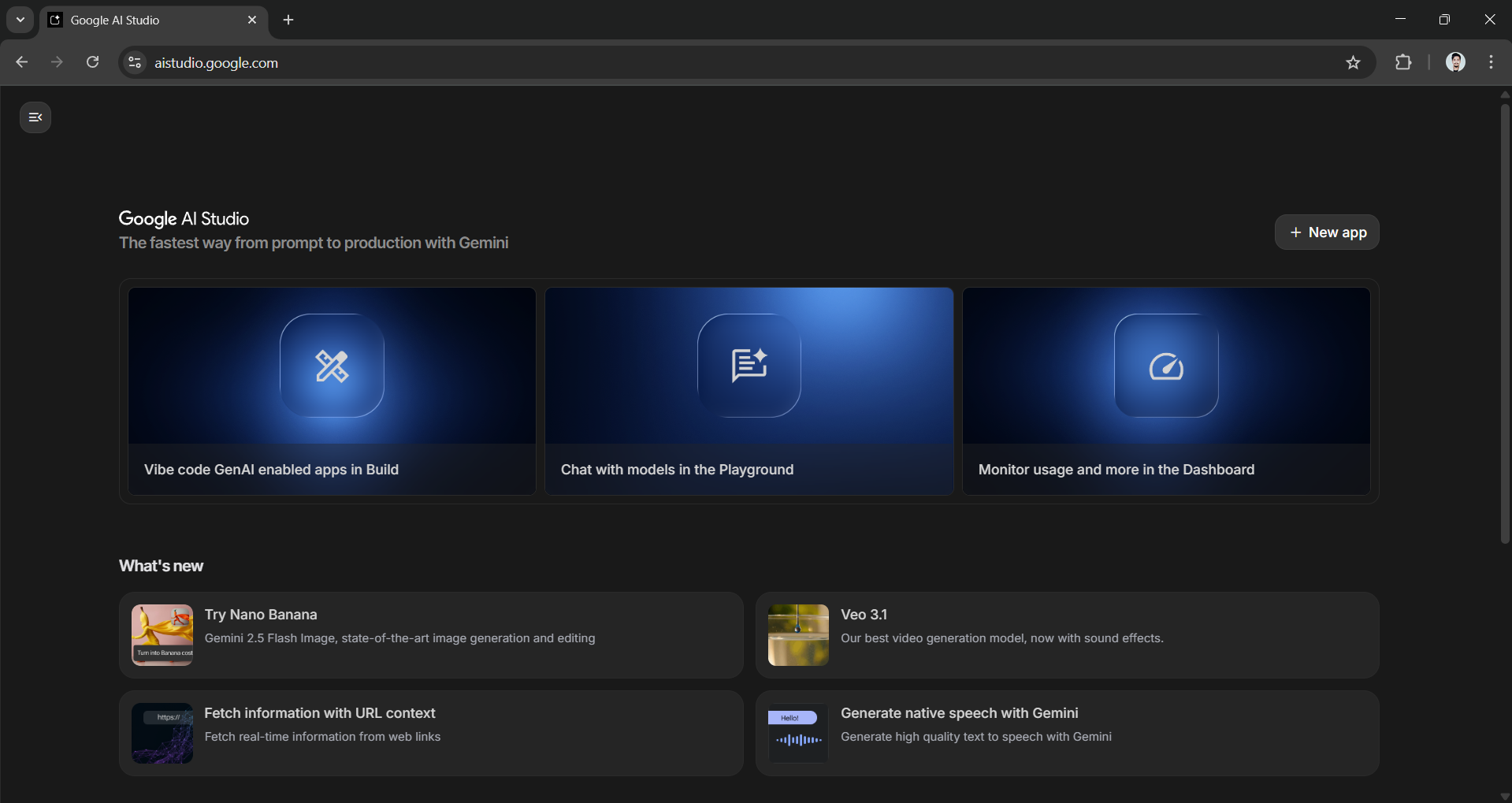
Step 2: You'll be directed straight to Apps, where you can start vibe coding your ideas from scratch, use one of the project ideas, or click the "I'm Feeling Lucky" button to get a creative idea.
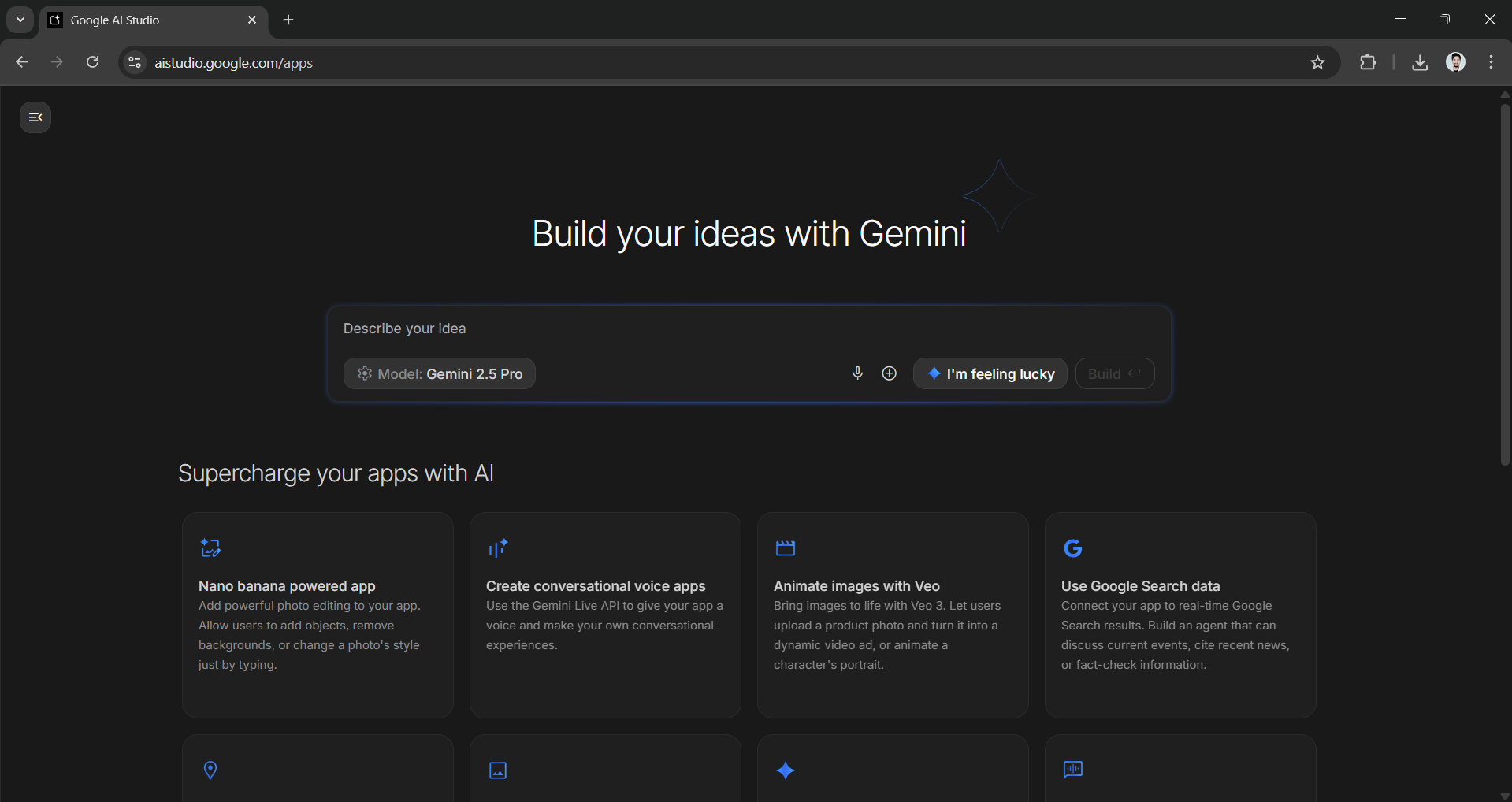
- For this article, I will click the I'm Feeling Lucky button to see what cool ideas are there.
Step 3: Out of several ideas proposed by AI Studio, I chose to build the email marketing campaign generator, which uses Google's image-from-prompt feature and an AI-powered chatbot powered by Gemini 2.5 Pro.
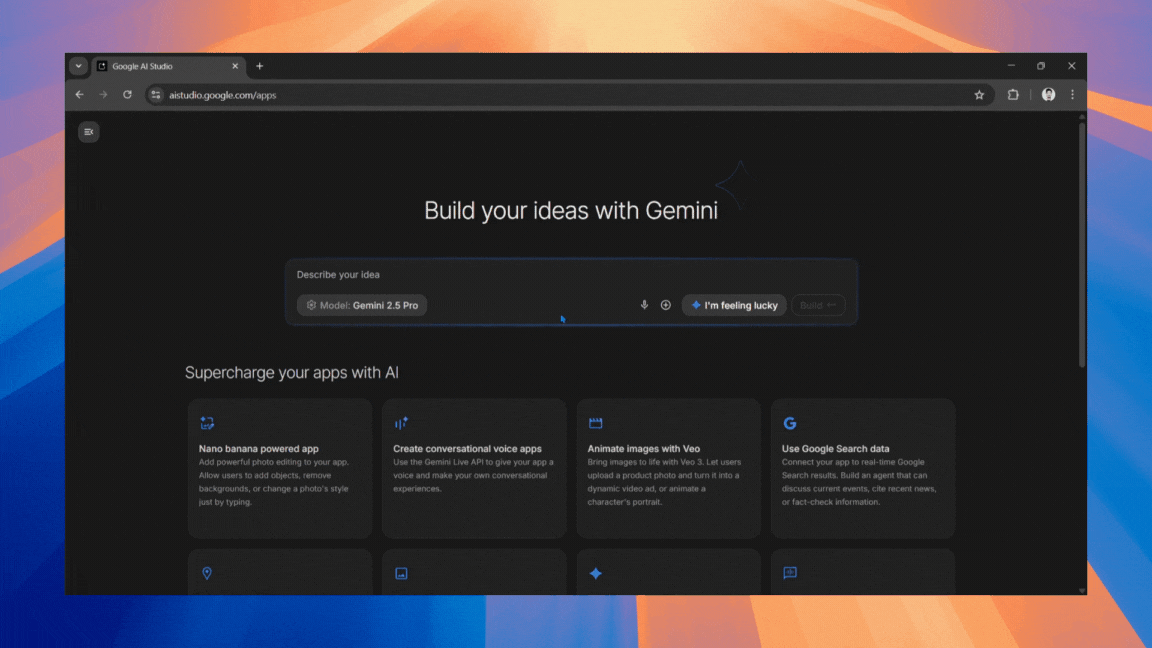
Step 4: It only took the Gemini 2.5 Pro model about 2 minutes to think and build the entire app.
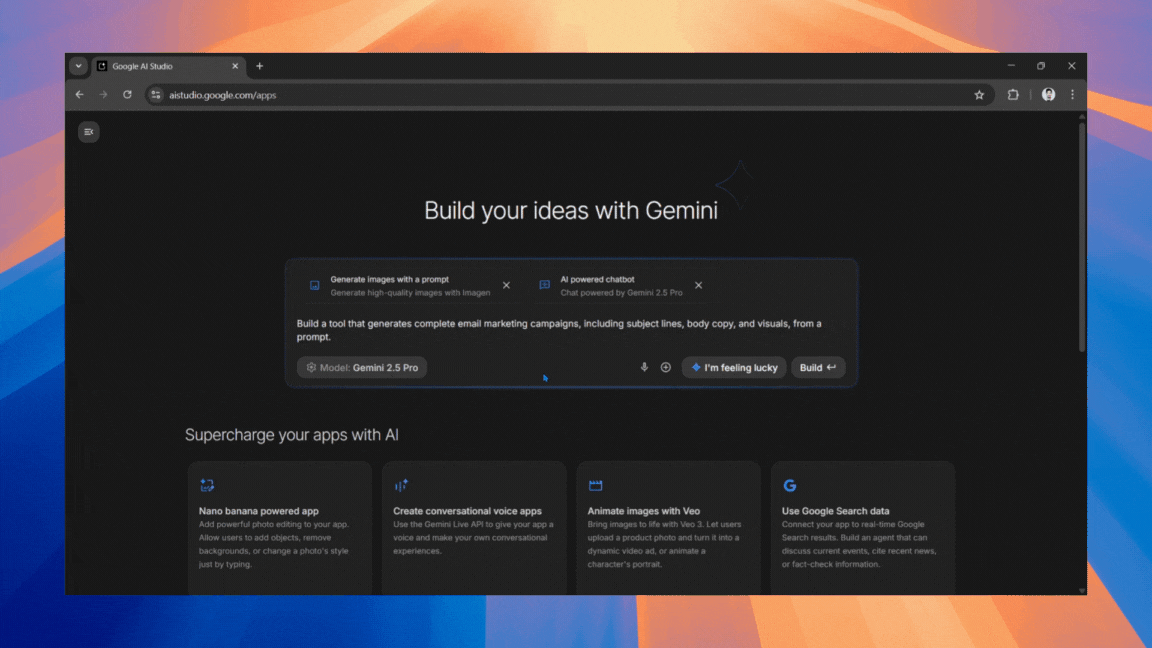
Step 5: If the app looks good to go, you can start testing it immediately or edit it using the chat box or the annotate feature.
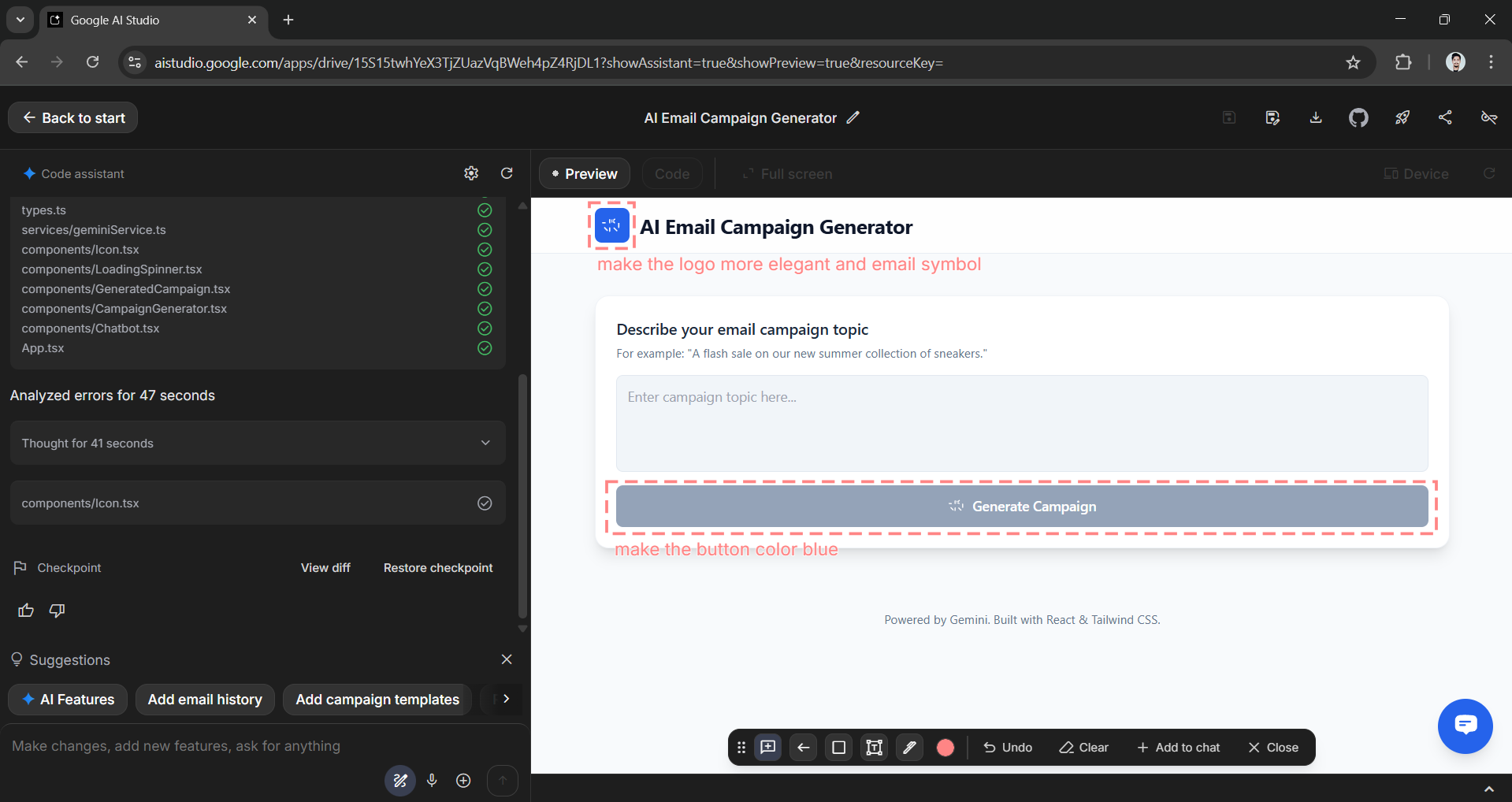
Step 6: Once you feel the app is ready, test it and see if there are any more changes to make.
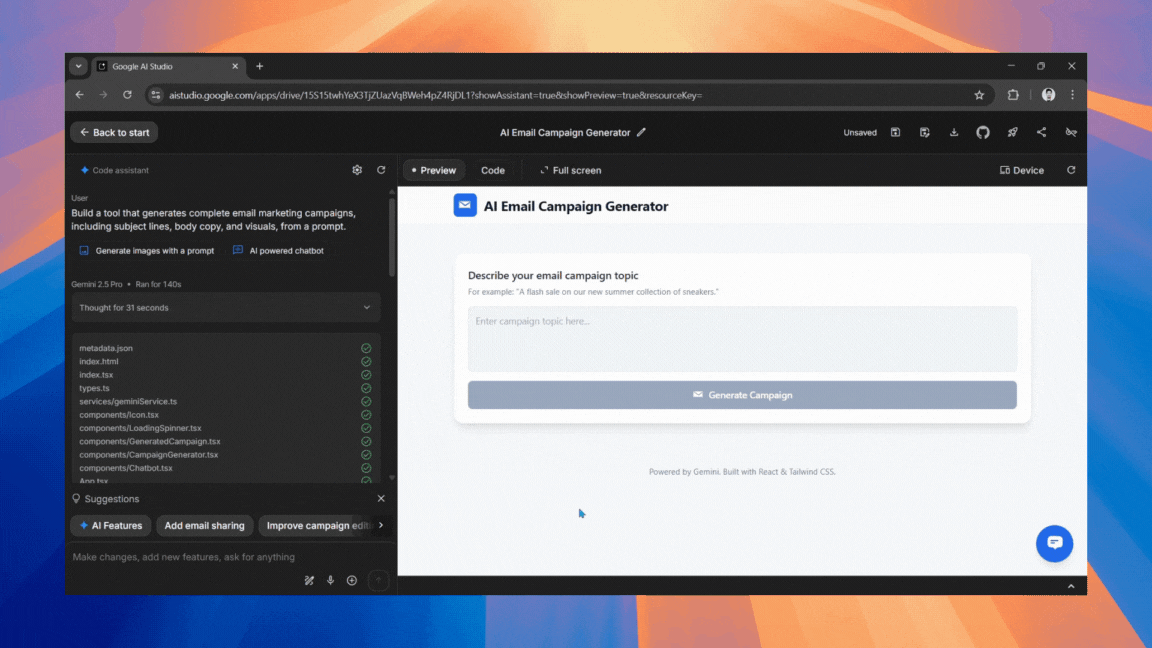
You can test my app here!
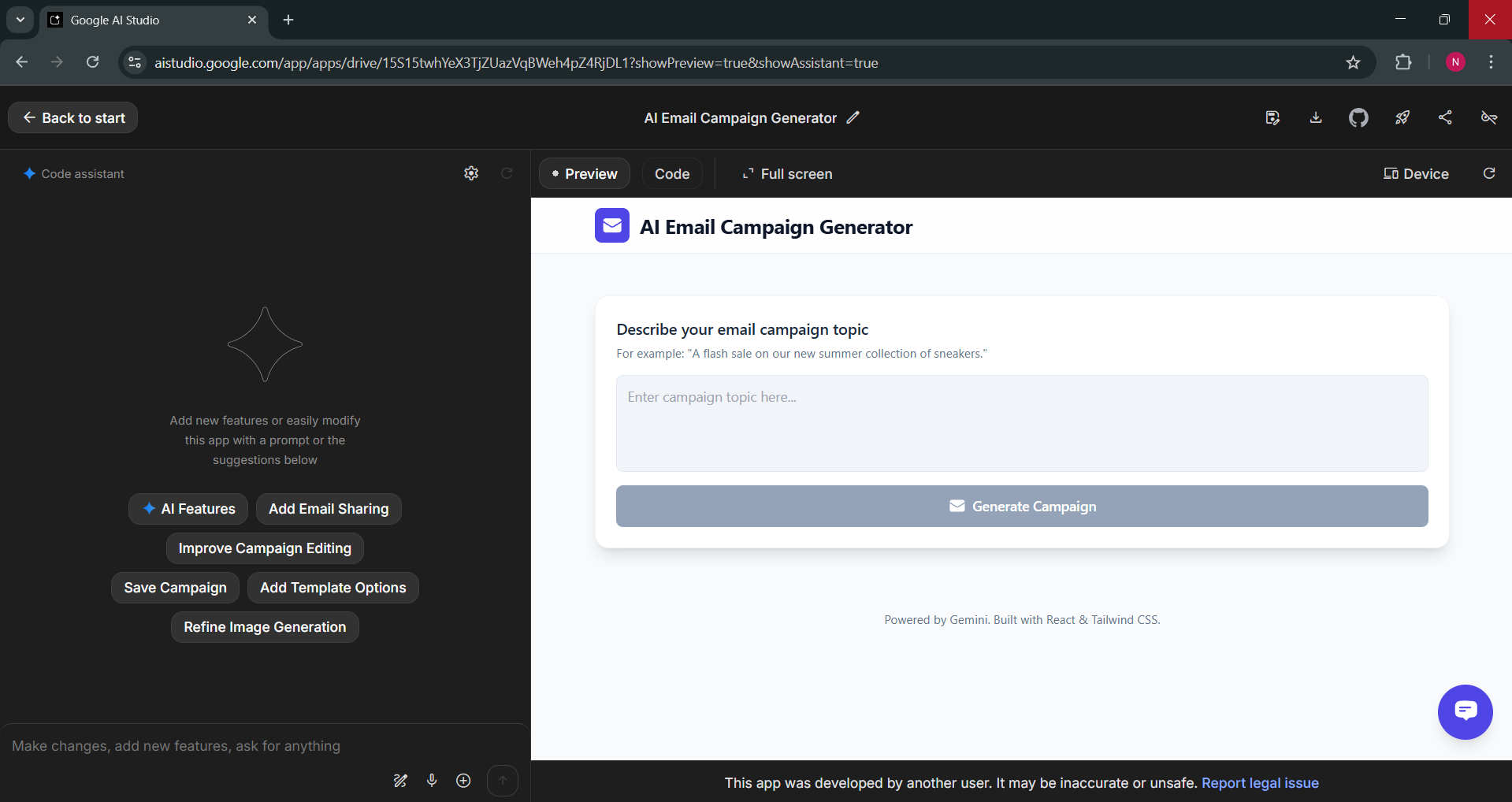
In Conclusion:
Vibe coding isn't the end of programming, as most people think; it's a little shortcut that helps many professionals (technical and non-technical) turn their ideas into prototypes. Google AI Studio's vibe coding especially empowers non-technical users to get something real on-screen and gives experienced builders more time to focus on product performance and output. Treat vibe coding as a fast way to explore and iterate on ideas; however, make sure you are prepared for code review, security checks, and testing when it's time to go live.
💡 For Partnership/Promotion on AI Tools Club, please check out our partnership page.