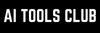Companies of all sizes want to automate their workflows that hold back their employees for a long period of time. One of the best ways to do so is through a task/workflow automation tool, which is widely available right now in 2025. While previously, companies needed to hire developers to build custom automation, now that can be done by anyone without the need for manual coding using tools like n8n.
What is n8n?
n8n is a flexible AI workflow automation tool built with the precision of manual code or the speed of drag-and-drop. It allows users to either host on-premise control or have in-the-cloud convenience. Users can also build a multi-step agent or a whole agentic system on a single screen and also integrate any large language model (LLM) into their workflow using the drag-and-drop feature.
Although anyone can build an automation using n8n's drag-and-drop feature, it isn't as easy as it may seem. You'll need hours of practice and go through tons of trial and error to build a stable automation. Fortunately, n8n saw that and introduced a new AI workflow builder.
AdCreative.ai: An AI-powered platform that automates the creation of high-performing ad creatives for social media and display campaigns.
What is the n8n AI workflow builder?
The n8n AI workflow builder is a new feature that allows you to streamline the process of creating automations through text prompts. This is particularly useful for those without any previous automation-building experience, starting with a blank canvas.
The n8n AI workflow builder helps users move from concept to a working model faster than ever before, without sacrificing technical control. This multi-turn interaction allows for a conversational approach to building and refining workflows, making the process feel more intuitive and collaborative.
Key features & benefits of the n8n AI workflow builder:
- Prompt-to-workflow generation: Turns natural-language requirements into a draft flow, selecting nodes, placing them on canvas, and wiring logic.
- Automated Workflow Construction: The builder handles the entire process of selecting, placing, and configuring the necessary nodes to create a functional workflow.
- Multi-turn refinement: Keep chatting to modify steps, parameters, or branching as n8n updates the workflow live in real time.
- Editor-first control: You can review credentials, tweak parameters, and extend the flow directly in the standard n8n editor without any lock-in.
- Faster from zero: Especially helpful for blank-canvas starts, validating an approach, or exploring unfamiliar nodes and capabilities.
- Credential Management: While the AI handles the workflow logic, users still need to review and provide the necessary credentials for the various services in their automation.
How the n8n AI workflow builder works in practice:
The product follows a simple three-step loop: Describe → Monitor → Refine.
Step 1: Describe your workflow in natural language or pick an example prompt.
Step 2: Monitor progress as the Builder steps through its phases with real-time feedback.
Step 3: Review credentials and parameters, then refine with additional prompts.
Source: n8n
- If you want to reset the conversation, use the /clear command to wipe the LLM context and start fresh.
Availability, rollout, and credits
AI Workflow Builder is rolling out first to n8n Cloud on the 14-day Trial, Starter, and Pro plans, with Enterprise (Cloud) following later. The n8n team is also exploring how to bring it to self-hosted users. To ensure a smooth experience, the AI workflow builder is being staged to users on v1.115.0 over the next week, so you might not see it immediately after updating.
A monthly credit system will govern the usage, where each interaction (e.g., "create a new workflow," "modify this step," or clicking Execute and refine) costs one credit.
- The trial user will get 20 credits, Starter gets 50/month, and Pro gets 150/month.
Failed generations or runs you manually stop do not consume credits, and there's no in-plan purchase for extra credits; upgrading to a higher tier is the path to more credits.
In Conclusion:
n8n's AI Workflow Builder is not trying to replace thoughtful automation design; it's trying to remove friction so you can get to the thoughtful part faster without manual work. If you already have experience with n8n, it may feel like autocomplete for architecture, where you are in control and the AI can handle the busywork. As the rollout broadens beyond Cloud tiers and the team improves on credit options, you can expect this to become a default starting point for many workflows, especially when the canvas is blank and the deadline isn't.
🔥 For Partnership/Promotion on AI Tools Club, please check out our partnership page.