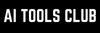Vibe coding was one of the highlights in 2025, alongside autonomous AI agents and agentic AI systems. Vibe coding allows anyone, without or without technical coding knowledge, to build apps and websites. We have shown you many times how to vibe code with different AI tools and agents, from ChatGPT to Claude and other amazing AI vibe coding tools.
While you can, in fact, build AI apps with these tools, one of the main problems people face is finding the right API keys, model endpoints, quotas, and compatible SDK versions, along with documentation that matches what's actually installed; most non-technical professionals don't even know what those things are. Even the most experienced developers usually spend 10+ minutes getting set up.
When there is so much chaos for both technical and non-technical professionals, what is the solution? Replit, a well-known AI platform for building web apps and websites, has introduced new Replit AI Integrations that make it effortless to build AI-powered apps.
Motion: Create hundreds of AI employees and manage all human and AI work in a single productivity-rich work management platform.
What is Replit AI Integrations?
Replit AI Integrations is a new feature that allows users to build AI apps by providing instant access to 300+ AI models from leading providers without the need for individual developer accounts or API key management. In simple terms, new AI integrations from Replit offer a range of features that allow you to code an AI app without requiring API keys or setting up, all inside Replit.
Here are some of the key highlights of Replit AI Integrations:
- Effortless Model Access: Gain immediate access to AI models from top providers, including OpenAI's GPT series, Google's Gemini, Anthropic's Claude, and open-source models like Llama and Mistral, all powered by OpenRouter.
- Zero-Setup Development: Developers no longer need to create separate accounts with each AI provider or manage a collection of API keys. Replit handles all the backend authentication, allowing users to start building immediately.
- Intuitive AI Agent: The Replit Agent acts as a smart assistant that can be prompted to build applications, add specific AI models to a project, or even switch between different models with simple, natural language commands.
- Simplified and Transparent Billing: All usage of the different AI models is billed directly to the user's Replit account, providing a clear overview of costs in one central location, with transparent pricing based on the public API rates of the providers.
- Versatile Application Development: The seamless integration of these AI models allows the quick prototyping and development of applications, from AI chatbots and image generators to document summarizers and customer insight dashboards, all within the Replit workspace.
How to vibe code AI apps without API and setup:
Visit the Replit website and create an account if you are not already a user. In the chatbox, write a prompt for the AI app you want to build.
Prompt: Build a vibrant and attractive AI chatbot for new grads and working professionals to help them in their career progression and growth.
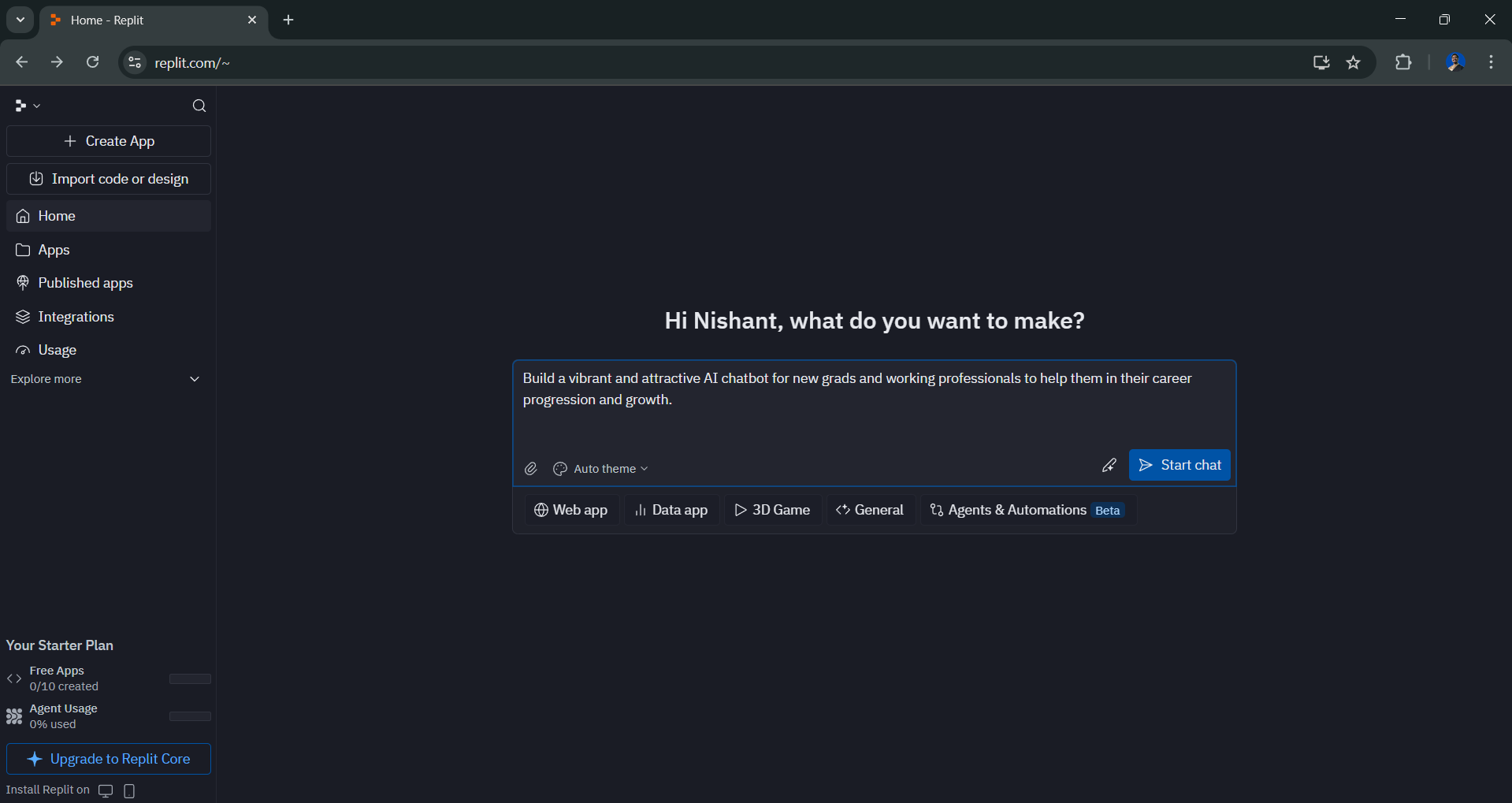
You can then choose to build the entire app from scratch or start with a design. For this article, I chose the default option, and within several minutes, my AI app was ready.
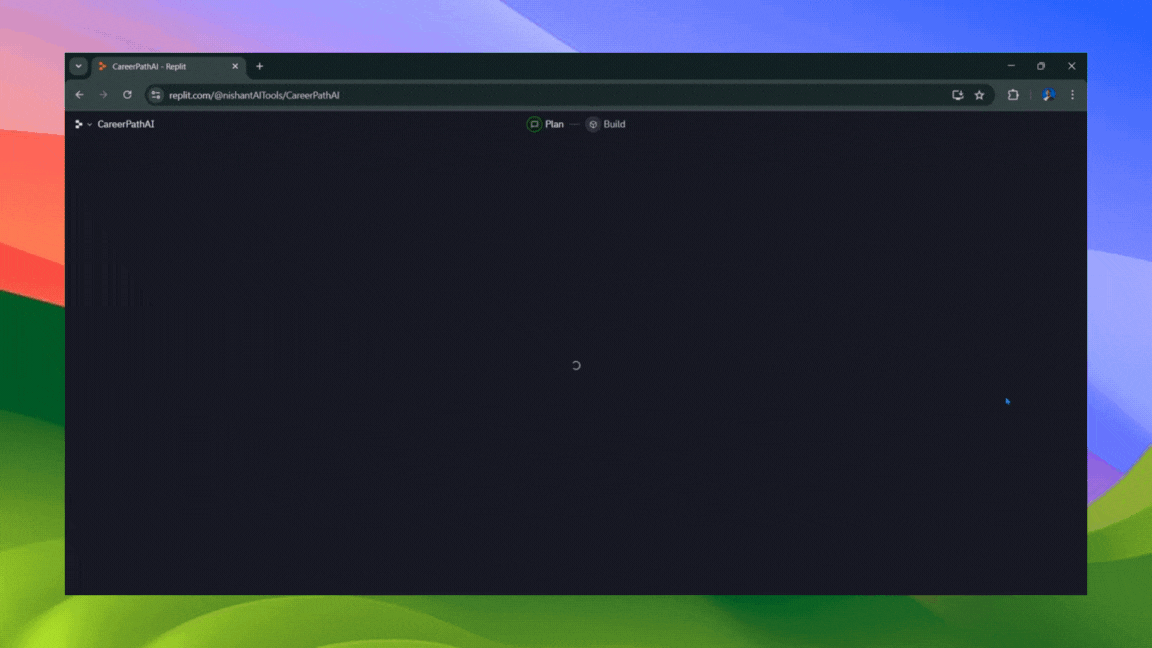
Once your app is ready, you can either edit it further or test the feature to check if it is working properly.
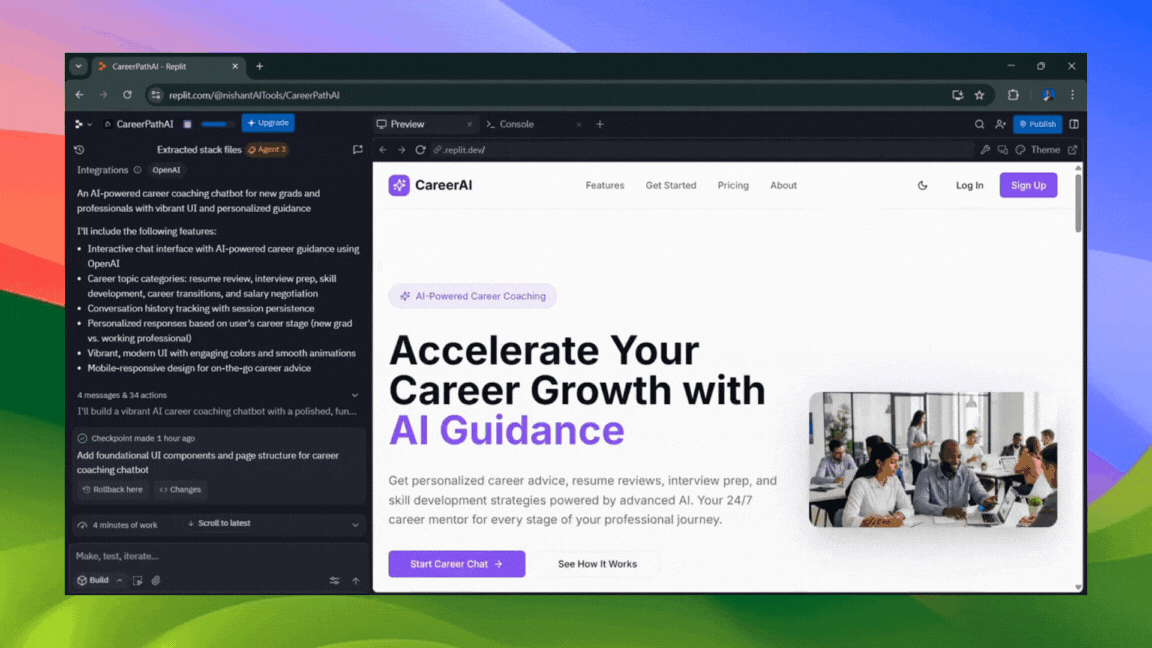
In Conclusion:
Replit AI Integrations is a standout new addition for its practicality and focus on the developer experience, and removing barriers for entry for non-technical professionals who don't understand technical aspects. Replit wants to be your one workspace that offers hundreds of models and an Agent that handles the API management and setup process, so you can focus on your product. If you value speed and model choice, it's a compelling default for prototyping MVPs and early builds. Keep a close eye on privacy settings, budgets, and deployment safety to ensure optimal security and successful deployment.
💡 For Partnership/Promotion on AI Tools Club, please check out our partnership page.