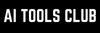According to Microsoft, approximately 75% of knowledge workers use AI at work, and the latest survey by Pew Research Center has found that 21% of U.S. workers (about 1 in 5) use AI at least some of the time. With all this research and survey data in our hands, we can confidently say artificial intelligence (AI) has become an integral part of more of our personal and professional lives. However, while we can tell how many professionals use AI at work, we can't be sure how efficiently and effectively they use these powerful systems.
Most people already know about Perplexity AI. But if you don't, Pexplexity is an AI-powered conversational answer engine that combines the search engine capabilities to find information online with the flexibility of an AI chatbot. Recently, the company released a practical guide on how to use Perplexity at work to get more done.
A unified AI workspace
The main problem Perplexity solves is "context switching," which is the mental toll we pay every time we jump from our email to a project management tool, then to a web browser for research, and back again, disrupting our focus. Research shows we're interrupted as often as every 11 minutes, and the real cost is the decline of deep focus. Perplexity’s guide, "Perplexity at Work," lays out a roadmap to solve this by integrating your digital life into a single, conversational interface.
Motion: Create hundreds of AI employees and manage all human and AI work in a single productivity-rich work management platform.
What Perplexity brings under its unified AI workspace
If you didn't know, the platform is built on a suite of interconnected tools designed to handle an entire project lifecycle, from initial research to final execution. Perplexity combines an AI browser (Comet), a creation studio (Labs), deep web/file Research, Spaces for reusable context, and an Email Assistant. That mix lets you move from idea to analysis to final deliverable without losing context or reopening the same 12 tabs.
- Comet: Perplexity Comet is an AI-powered browser designed to simplify research and automate tasks. It has two modes: Assistant and Agent. The Assistant acts as a "reading buddy," summarizing articles, answering questions, and even connecting the dots between your open tabs. The Agent is the "doer," capable of executing multi-step tasks like finding flights that match your calendar, managing email subscriptions, or even applying for jobs on your behalf.
- Email Assistant: This feature integrates directly with Gmail and Outlook to intelligently manage your inbox. It uses Smart Auto-Labeling to categorize emails into "To Respond," "FYI," and "Notifications," so you can immediately see what needs your attention. It can also schedule meetings by finding availability across participants, sending invites, and even generating replies in your unique voice.
- Labs: Think of Labs as your personal creation studio. Labs can transform your notes and data into professional presentations, dashboards, and reports without needing any technical skills. For example, it can create a sales win-loss analysis dashboard from raw data or generate a market research report complete with charts and key takeaways.
- Spaces: To ensure brand consistency, Spaces allows you to create dedicated environments with custom instructions. You can upload your company's brand guidelines, sample reports, and communication style guides. This ensures that any content generated by Perplexity aligns perfectly with your established voice and standards.
- Research: Perplexity deep research is a deep-web and file research agent that can read hundreds of sources to deliver clear, cited reports on any topic, from market analysis to competitor intelligence.
Perplexity reframes AI not as a "magic bullet," but as a natural extension of a productive workflow. It has broken it down into three stages: blocking distractions, scaling yourself, and getting results.
A practical guide on how to use Perplexity AI at work to get more done:
1. Block distractions: Reclaim attention, reduce switching
The quickest way to improve your work is to reduce the number of times you switch between tasks. Keep Comet open in your browser sidebar so it can help you maintain context across different tabs and tools. Here are some prompts you can use.
- Summarize and triage on demand: Give me the gist of this 2,000-word post and extract links, quotes, and counterarguments.
- Prep without scavenger hunts: For my 3 pm strategy meeting: current KPIs, open risks, and decisions needed—pull from yesterday’s notes and the metrics doc.
- Let the Agent do tedious steps: Group my tabs by project and close anything unrelated to the Q4 plan. Or. Find unanswered emails from 3 days and draft brief replies—ignore calendar invites.
- Manage the inbox: With the Email Assistant’s auto-labeling (To Respond/FYI/Notifications), meeting scheduling, and voice-matched replies, you react less and decide more.
Pro tip: Use @tab references in Comet (e.g., @tab1, @tab2) to compare pages and automatically generate a clean table of differences. It’s a strong strategy for vendor reviews and product breakdowns.
2. Scale yourself: Turn curiosity into output
Once focus returns, you’ll naturally ask bigger questions. Perplexity lets you answer them, then deliver the artifact.
- Advanced research at the team scale: Run multi-step prompts like, Map the enterprise AI automation market—players, adoption patterns, budget ranges, and regulatory constraints—then suggest 3 partnership angles.
- Draft to deliverable with Labs: Convert notes into executive-ready assets like presentations with charts, client proposals, internal updates, or training guides without getting into the formatting rabbit holes.
- Spaces for brand consistency: Store your best docs and tone rules once, and your future outputs keep the same brand voice, structure, and standards.
- Repeatable workflows with Shortcuts & Tasks:
- Shortcut prompt for client follow-up: Review my last three interactions with [Client], extract commitments, and schedule nudges by priority.
- Task example: “Every morning, send a 5-minute brief with top meetings, deadlines, and relevant industry news for my team.”
Pro tip: Think in systems, not tasks. Instead of individual tasks like “research competitors,” followed by “update pricing” and “brief sales.” Chain your tasks going from competitive intel → pricing hypothesis → sales enablement one-pager. One prompt thread, three outputs.
Example: I need to conduct competitive intelligence to inform our pricing strategy and arm our sales team.
3. Get results: Align your work with measurable impact
Perplexity isn’t only about speed; it’s about outcomes your boss and customers will notice.
- For performance reviews: Ask Comet to analyze your calendar, tickets, commits, and emails for real metrics: cycle time, throughput, cross-team impact. Then use Labs to format a crisp achievements report and a targeted growth plan.
- Lead generation and business development: Have Labs create a live dashboard of Series A prospects, add hiring and contact signals, then draft custom outreach that references each company’s recent moves.
- Sales acceleration: Spin up prospect-specific decks, ROI models, and case summaries in minutes and keep up the momentum by personalizing follow-ups that the Email Assistant can schedule automatically.
- Project delivery: Use connectors to fetch status from Linear/Jira/Notion and have Perplexity create an executive update with risks, dependencies, and next steps—ready for email and slides.
Prompts you can steal today
- From GitHub and Linear: summarize my week—what shipped, what slipped, why, and the top 3 risks for next sprint.
- For [Prospect], analyze public filings, leadership changes, and vendor stack; suggest a 3-slide pitch with pain points, value, and a 30-day pilot plan.
- Build a win/loss dashboard with reasons, trend lines, and filters for region and deal size; include 3 takeaways for the QBR.
A 10-minute starter plan to get more with AI:
- Use the Perplexity Comet AI browser and keep the assistant active, and use it to summarize your next long read and extract action items.
- Connect your core apps with Perpexity and turn “Where was that file?” into one search across Notion/Drive/Docs.
- Create one Shortcut you’ll use weekly (e.g., /weekly-status combining PM tool + CRM + calendar).
- Use the Space feature by uploading your best files, links, and instructions to auto-format your future content.
- Schedule one Task: A daily 8:45 am brief of priority emails, meetings, and industry headlines.
If you effectively follow the steps Peopleplexity AI has suggested in their guide, you'll be able to reduce switching costs, standardize your voice, and create a recurring advantage, all in under an hour of setup spread across the day.
🔥 For Partnership/Promotion on AI Tools Club, please check out our partnership page.