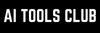NotebookLM might be one of the best Google products, ever. What was initially an experimental AI note-taking app is now a full-blown educational, productivity, and note-taking tool powered by artificial intelligence (AI). If you have used NotebookLM before, you may be aware of the audio overviews feature that could turn a PDF into a mini-podcast for quick catch-ups. Now, Google has gone a step further with the introduction of a new NotebookLM feature called Video Overviews.
What is the NotebookLM's Video Overview feature?
NotebookLM's Video Overviews feature rolled out globally on July 29, 2025, allowing you to turn any collection of sources—papers, spreadsheets, diagrams, even screenshots—into a short, AI‑hosted slideshow that feels more like a story than a study session. Now, instead of just listening to a summary, you get a short, dynamic presentation complete with slides, diagrams, and key data pulled directly from your source materials.
Why Video Overviews Hit Different
Not everyone learns best by listening. Sometimes, a graph, a snapshot, or a well-placed quote makes all the difference in that aha moment. With Video Overviews, NotebookLM doesn't just narrate. It shows.
- Visual Learning: It acts as a visual counterpart to the existing Audio Overviews, generating narrated slideshows to explain your documents.
- Content-Rich Presentations: The AI automatically pulls images, diagrams, direct quotes, and important numbers from your source files to create the slides, ensuring the video is directly relevant to your material.
- Deep Customization: You have the power to direct the AI. You can tell it to focus on specific topics, get a custom explanation for a particular audience (from a beginner to an expert), or achieve specific learning goals.
- Flexible and Interactive: You can ask broad questions like, "Help me understand the diagrams in this paper," or get very specific with requests custom to your existing knowledge and professional needs.
- Engaging and Efficient: Each Video Overview is designed to keep things short, engaging, and actionable. The result? Less slogging, more "I get it!"
- Initial Rollout: The feature is currently becoming available to all users in English, with plans to support more languages soon.
What Sets This Apart?
Audio Overviews have made multitasking and passive learning easier, but visually processing complex or abstract material often demands something more hands-on. Video Overviews help provide clearer, confusion-free explanations. This feature makes it easier to break down numbers, explain processes, and illustrate abstract ideas by blending dynamic slides with narration.
What's more, the interface lets you interact with the content: set your learning intentions, specify the skill level, and highlight areas of interest or confusion. Whether you ask for the basics ("Walk me through the key charts in this report, I'm new here") or demand an expert focus ("Skip the intro—give me a deep dive on trend analysis for my team"), your AI host can adapt seamlessly.
Getting started with the new NotebookLM Video Overview feature:
Getting started with NotebookLM on its own is very easy. Visit the NotebookLM website and sign up if you haven't already (it's worth it).
- Once you are in, click "Create new notebook" and upload the PDF or file of your own, for which you need a video overview.
- Upload a PDF you want a video overview of.
- For this example, I have uploaded a PDF of the new research report called Libra. It might take a few seconds for NotebookLM to comprehend the PDF and provide you with the initial summary of it.
- Once that is done, click on the video overview feature next to the audio overview in the studio panel on the left side. It might take a few minutes for NotebookLM to generate the video overview.
- You can even ask direct questions about specific topics within your document.
In addition to Video Overviews, the platform has upgraded its "Studio" panel. Previously, you could only create one of each type of summary (like an audio overview or a mind map) per notebook. Now, you can create and save multiple versions in a single notebook. This means you could create different video summaries of the same document, each customized to a different team member or learning objective, making collaboration and study much more efficient.
In Conclusion:
NotebookLM's Video Overviews offer a compelling new way to learn, accommodating users at their level of knowledge and comfort, and making even the trickiest topics feel more approachable. With this video overview feature, it can be considered a mini‑production studio in your browser. NotebookLM, with all its features, has the potential to help students, researchers, professionals, and even those who never considered themselves "visual learners," especially with the addition of visuals and customization to AI-powered summaries.