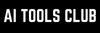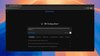We all have used generative AI tools like ChatGPT, Google Gemini, Claude, and others; however, we are now in the era of autonomous AI agents and agentic AI. While many people are familiar with generative AI tools that answer questions, the trend in 2025 has been towards AI tools that plan and take action on your behalf to complete tasks. There is ChatGPT Agent Mode, Perplexity Assistant within Comet, Runner H, and more, but there is a new AI model that has been in headlines recently called Kimi by Moonshot AI. While Moonshot AI's Kimi K2 model is one of the most capable AI models currently available, this article will talk about OK Computer by Kimi and test it ourselves.
What is OK Computer by Kimi?
OK Computer is Kimi's Agent Mode, an autonomous mode that thinks through a task, chooses tools, and completes the task. This new agent mode is your all-in-one AI PM, designer, developer, and data analyst that is powered by Kimi's K2 Turbo model and has native access to a file system, browser, and terminal.
Kimi's OK Computer can research, fetch data, manipulate files, and assemble outputs without bouncing you between apps. OK Computer is an information-organizing and task-automating machine that takes messy, unstructured data and transforms it into clear, actionable insights.
AdCreative.ai: An AI-powered platform that automates the creation of high-performing ad creatives for social media and display campaigns.
Here are some of Kimi's OK Computer key features and functions:
- Multi-Tasking Master: One of the standout features of OK Computer is its ability to handle multiple tasks simultaneously. You can ask it to sort your research notes, summarize a lengthy report, and organize a list of links, and it will work on all three concurrently, delivering the results in a fraction of the time it would take a human.
- From Prompt to Product: OK Computer can take a simple text prompt and generate a multi-page website with a mobile-friendly design. It can also create editable presentations, saving users hours of design and formatting work.
- Data Analysis on Demand: The agent can go through up to a million rows of data to create interactive dashboards and visualizations, allowing users to quickly identify trends and insights without needing expertise in data science.
- Content Creation Co-pilot: For content creators, OK Computer can research trending topics, write scripts, and even generate social media content for different platforms.
- Natively Trained for Action: The agent is natively trained on tools like a file system, browser, and terminal, allowing it to perform more complex operations than a standard chatbot.
How to use OK Computer by Kimi to vibe code a website:
Step 1: Visit Kimi and create an account. OK Computer is free to use for up to three requests. Click on the OK Computer option to get started with this new agent mode by Kimi.
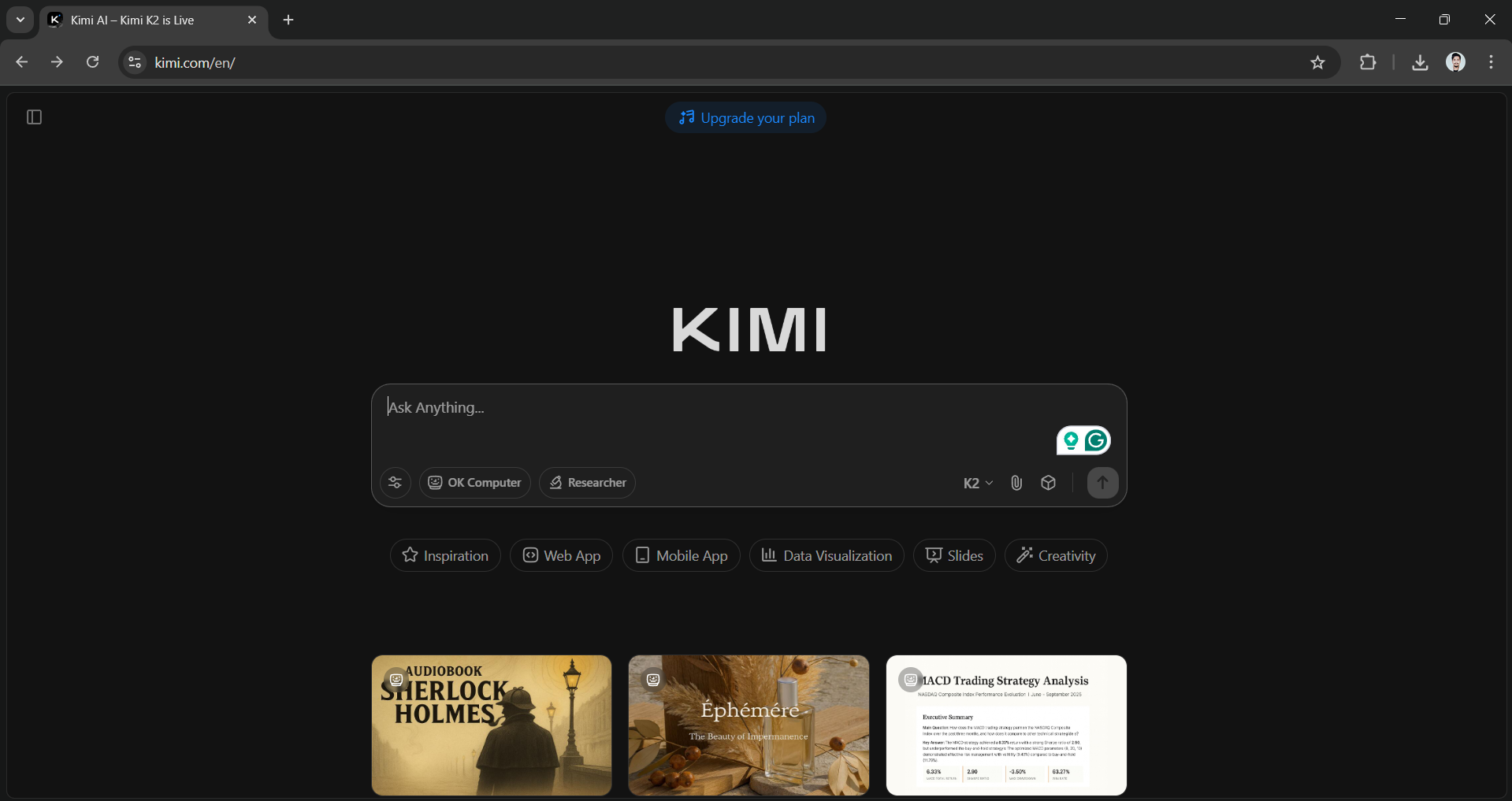
Step 2: Enter the prompt for the task you want to automate using Kimi. In this case, I want to vibe code a website.
Prompt: Create a fun and colorful website that shows trendy AI-related news and real-time stocks of top AI and tech companies.
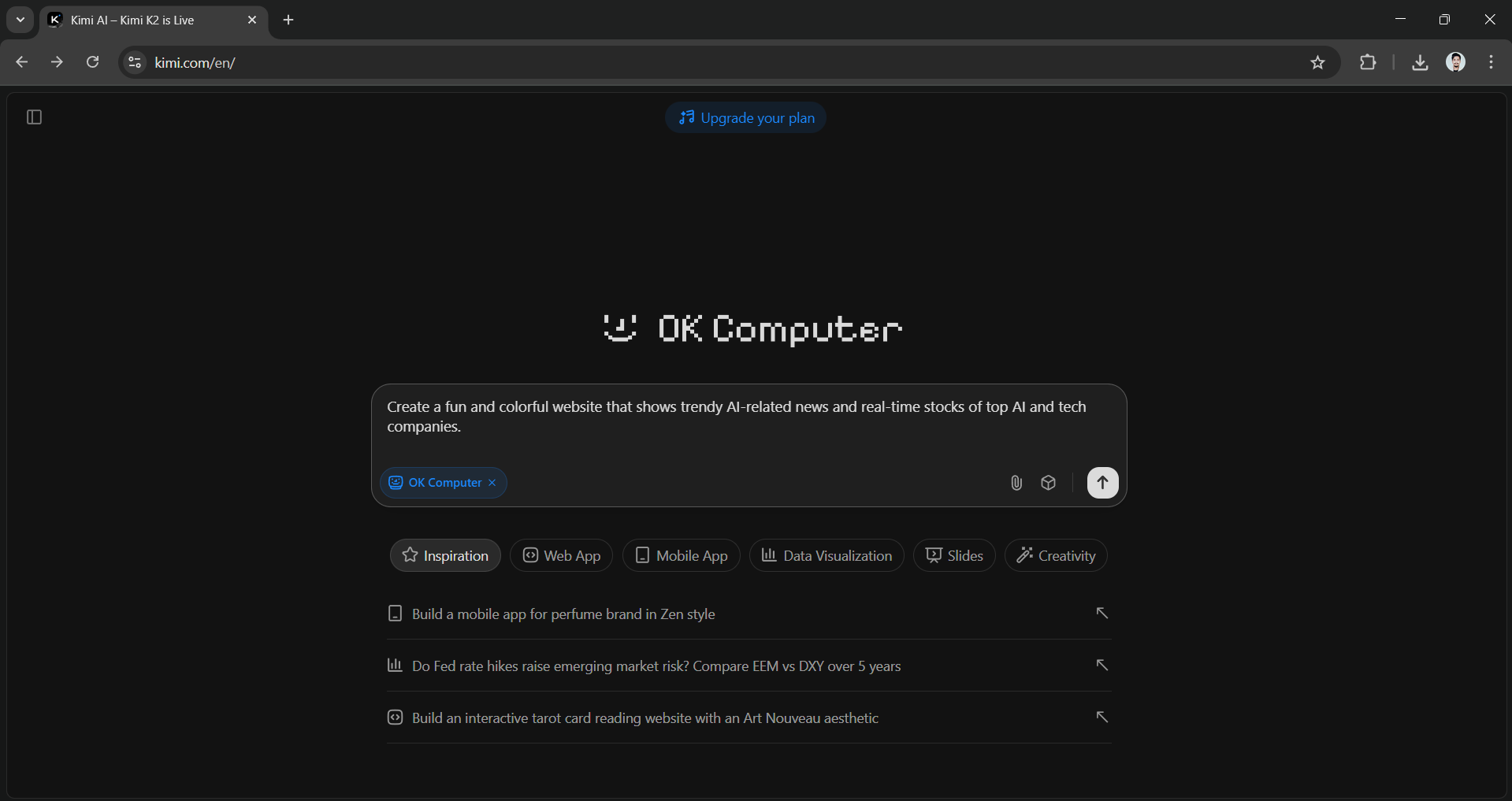
Step 3: If you are happy with your prompt, hit submit. OK Computer will think and plan before executing the request; for my task, it set 12-task processes, which it completed one by one. You can visually see every task being performed and completed.
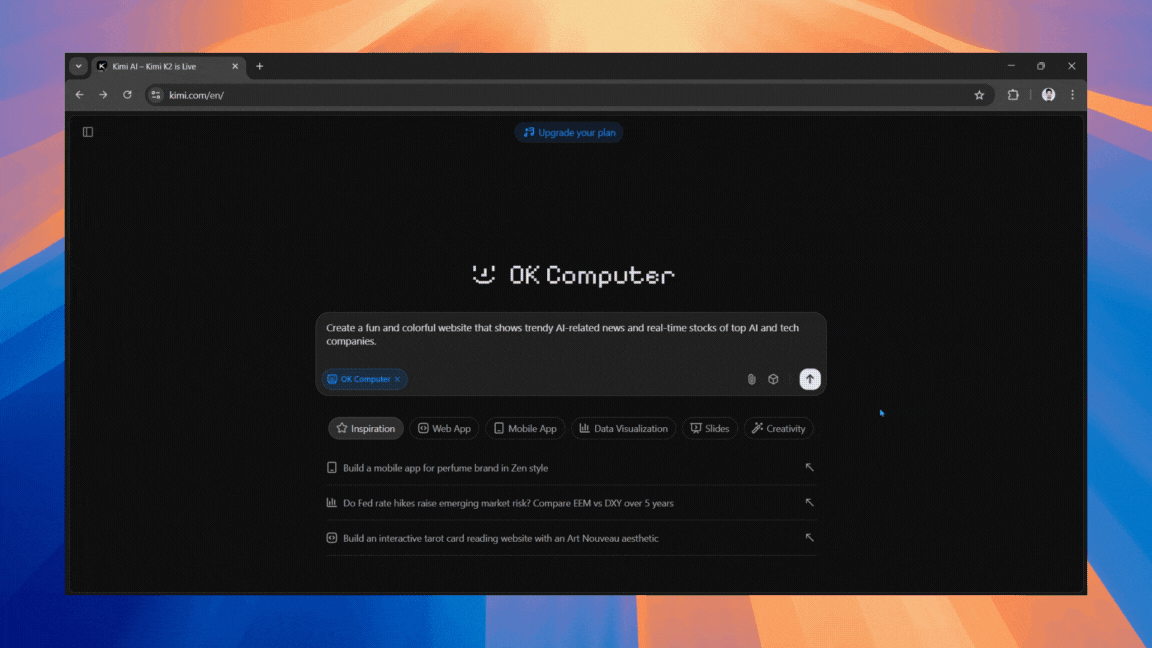
Step 4: Test and refine the vibe-coded app or website to ensure it meets your expectations.
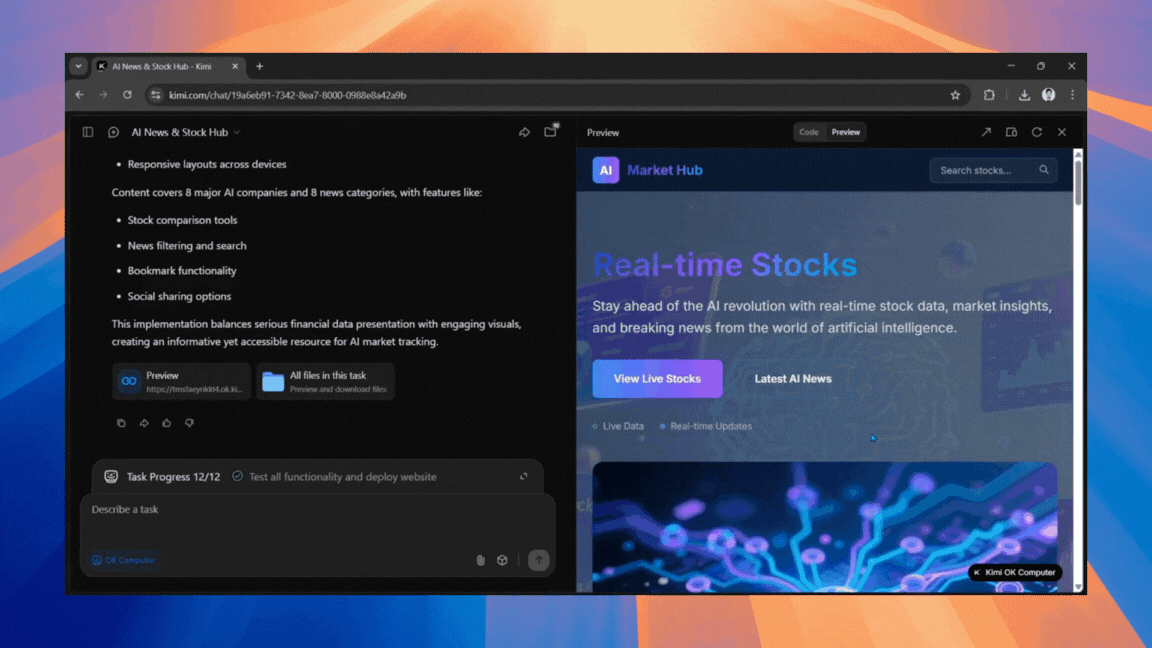
In Conclusion:
You can instantly access the OK Computer agent mode at Kimi after logging in; it's that easy. While the free version of OK Computer is limited to 3, it is enough for most people to test its potential. AI agents are designed to solve real-world problems and reduce time-consuming tasks that often take days. Kimi is very capable, but it is not here to replace real developers, analysts, and designers; it is there to be a helping hand, just like other similarly capable autonomous AI agents.
💡 For Partnership/Promotion on AI Tools Club, please check out our partnership page.