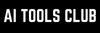Imagine taking a regular PDF and instantly turning it into a fully interactive website. No coding, no design experience, just click a few buttons, and voilà, your content is live and ready to engage on any device. That's the simplicity Gamma is offering, turning PDF documents into a working website. Now, Before we talk about how you can turn PDF into an AI-generated website, you should know Gemma is not the only tool that offers this feature.
For this example, we will use Gamma. Anyone can use Gamma, students can make a stunning presentation, and a business owner can create a quick web page.
Let's check out exactly how you can convert your PDF into a polished, interactive website in just a few clicks:
Step 1: Head Over to Gamma
First things first, head over to Gamma and sign up for a free account.
The sign-up process is quick and easy—nothing complicated. Once you're logged in, you'll see the dashboard where all the magic happens.
Step 2: Select Your Source
Gamma offers you three choices to start your creation:
- Import an existing text or content
- Generate new content from a prompt
- Import an existing file or URL
For this tutorial, we'll use the "Import files" option, allowing you to upload your PDF document directly.
Step 3: Choose What You Want to Create
Once your file is imported, Gamma will ask you what format you want to change the PDF to. You can choose from:
- A presentation
- A website
- A document
Since we're aiming for a website, select that option.
Gamma will then prompt you to select a theme and customize the parameters, such as images and text layout. Play around with these settings to adjust your style and preferences.
Step 4: Adjust and Customize
After Gamma works its AI magic, you'll be able to preview your new website. Feel free to tweak the text or swap out images as you see fit. The AI does a solid job, but a bit of personalization goes a long way. Gamma makes it simple with its drag-and-drop interface, allowing you to refine the look without hassle.
Step 5: Share and Download
Once you're happy with the result, Gamma gives you multiple ways to share your new website. You can present it directly from Gamma's platform, download it as a file, or share a live URL. It's even optimized for mobile viewing, so you can check out the site no matter where they are.
Check out the website I made using Gamma!
Conclusion:
You no longer need to rely on or know how to code to design a website to create professional-looking websites. With Gamma, you can turn any PDF document into a polished, interactive website in minutes. It makes it easier than ever to share your content with the world. You can use it to showcase data, deliver a presentation, or just want to stand out. Gamma offers a simple, fast, and effective solution for creating a website on the go. Give it a try—you’ll be amazed at how quickly you can create something beautiful.