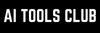We all know how AI tools and now autonomous AI agents are making life easier for both employees and companies. However, most people are still not using artificial intelligence (AI) tools and agents the right way or are unaware of AI's capabilities. Did you know you can start your own one-person startup using AI tools? Yes, it is possible, and in this article, we will show you how you can start your own one-person startup using AI tools.
What will we focus on:
Let's start with the basics. What do you need to start a one-person startup? You need:
- A real problem that you are planning to solve.
- Research the problem you are trying to solve.
- A Minimum Viable Product (MVP).
- Good marketing campaign.
Once you have all the above-mentioned basics prepared, you can start your own one-person startup today. However, you may wonder how a single person can handle all that? That is where the AI tools (free and paid) come into play.
Base44: An AI-powered platform that empowers anyone to transform their ideas into fully-functional apps within minutes, all without coding.
How to build a one-person startup using AI tools:
We will break the process into 4 simple steps: Find and research the problem, analyze and strategize, build a Minimum Viable Product (MVP), and create marketing campaigns and strategies.
Finding and researching the problem, trends, and competition:
The research process will start with finding the pain point of your target customer, what the industry trends are, and who your competitors are. For our research tasks, we will be using Google's NotebookLM and its Discover Source feature.
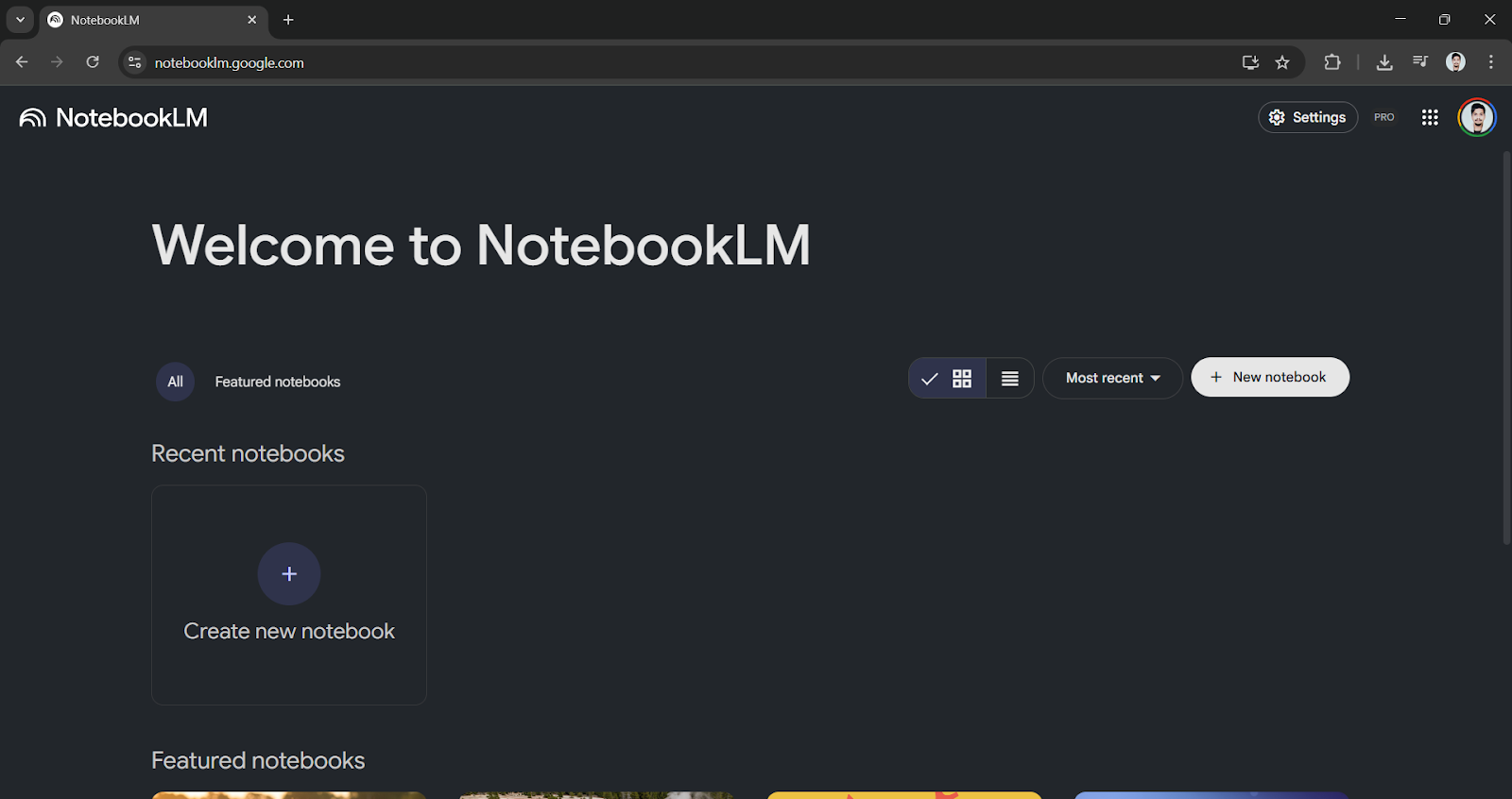
It is completely free to use, just sign up and create a new notebook to get started.
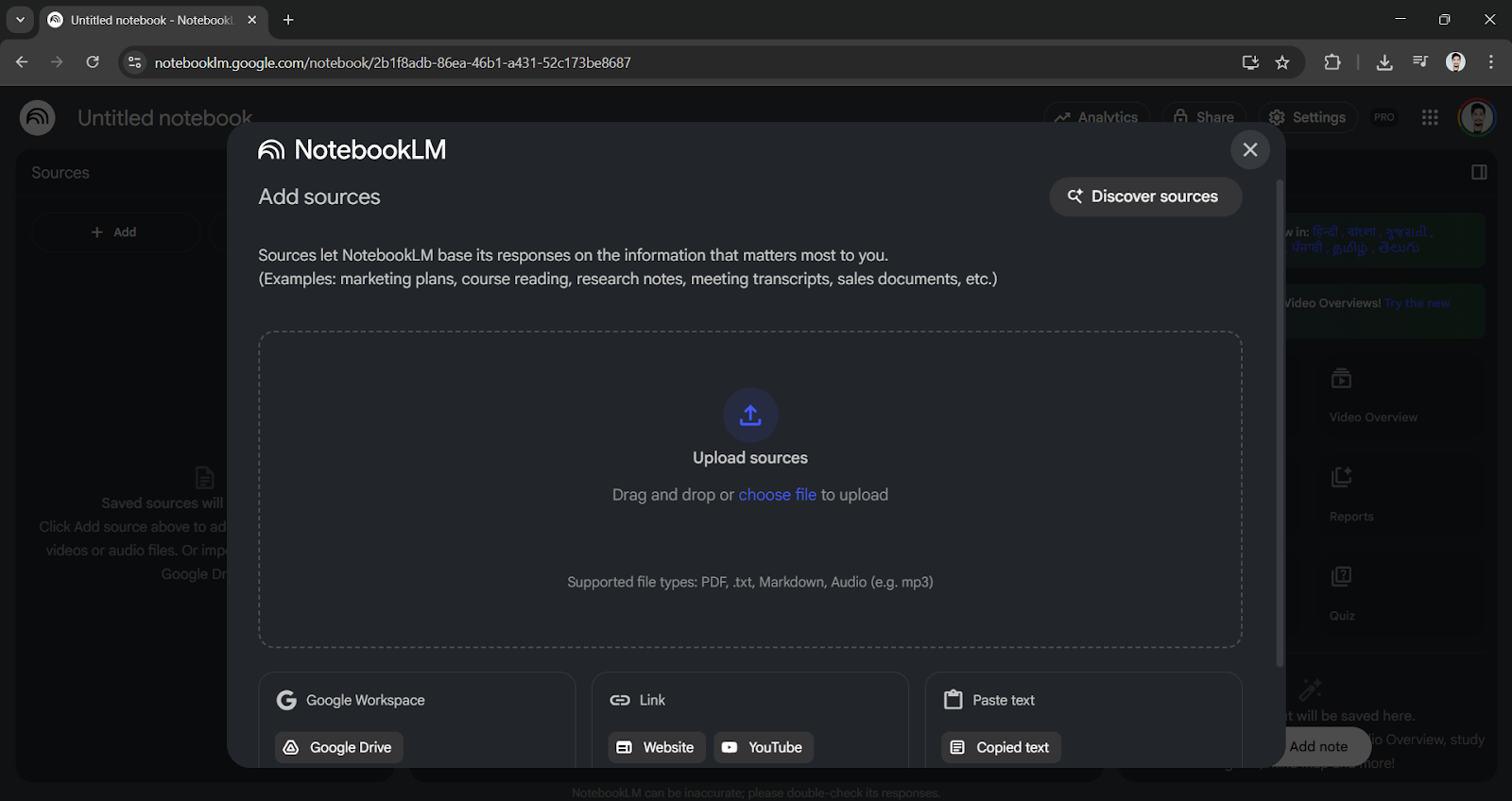
Once you click on Discover Source, enter the following prompt that will help you find the pain points.
Pain Points:
Suggested prompt: Find sources on sites such as Reddit, Quora, and niche forums to find user pain points regarding [Topic of interest].
Finding a pain point is the best way to get started, as you may have seen many startups fail because they do not solve the real pain points of their target audience. Once all of your material has been imported into your notebook, use the second prompt to research the latest trends.
Latest Trends:
Suggested prompt: Please gather studies from leading consulting firms and other credible sources on [Specify your idea to find the trends]. I'm looking for insights on industry trends and related developments from the past 18 months. Please exclude anything published before 2024.
We have already looked for the pain points and researched the trends; now it is time to research our competitors.
Competition:
Suggested prompt: I'm looking for the most successful [product type]. Please return only the homepage or app page of fast-growing startups or established market leaders. I'm not looking for articles or listicles-just direct links to their main product pages.
The suggested prompt will help you find what trending tools/ sites are in your niche and which are the established companies in your niche.
Analysis and strategy:
Once you are done with research, you need to take all that information and do smart analysis to carefully and critically examine everything.
To start the analysis and build a strategy, you need to go back to your pain points again. You can simply ask NotebookLM to analyze the pain points listed in the imported sources and review them once they are listed, and save them as a note, then convert it into a source.
Once your pain points are done and ready, it is now time to cross-reference against the industry trends using the following suggested prompt.
Prompt: Please return an aggregate of the user trends in the [Product], especially as it relates to the conversation above.
The above prompt will help you align the pain points with the industry trends. You can again save the output as notes and then convert that into source. Now it is time to map out the features of your Minimum Viable Product (MVP) using the newly added sources (pain points and trends).
Prompts:
- Using the selected sources, please outline the key features for an app that addresses the identified concerns.
- What's your recommendation for a simple, buildable MVP version of this product?
Building Minimum Viable Product (MVP):
Finally, it is now time to build your Minimum Viable Product (MVP), something you and your audience can use and interact with, which you can later scale.
The above two prompts will help you map out the features you need for the MVP, so we can start with something simple that we can later scale. Finally, use the following prompt to create a new prompt to build an MVP.
Suggested prompt: Based on that, please write a complete prompt I can use to generate the initial build. Be sure to include all necessary technical details. The app should be developed in JavaScript.
Once NotebookLM creates the prompt, go to Google Gemini.
- In Google Gemini, paste the prompt and turn on the Canvas feature. Within seconds, you will have an MVP you can test.
Optional: Once your MVP has been generated, you can take the code to Google Firebase, which is another free AI tool by Google. You can paste the code generated by Gemini into Google's Firebase chatbot, submit it, and follow up with the following prompt.
Prompt: Here is some code for an app I created. We can use the existing code as-is. Feel free to make any enhancements you think would improve it. The app is called The Search Machine. Please keep the CSS largely intact, but you're welcome to enhance the styling using ShadCN or similar frameworks if appropriate.
Building a homepage/ landing page:
Once you feel satisfied with the app that has been built, it is now time to build a homepage/ landing page for it using the competition information we collected earlier.
Prompt: Please review all of the competitor sources provided and craft a prompt for a language model to generate a visually compelling and effective landing page or homepage for this product. The design and tone should align with the best practices and aesthetic approaches observed in the competitor examples.
This prompt will help you build a marketing website for your product where your potential customers can come and check out the features of your product and decide to go through with it.
To deploy the app, you can either use Google's Firebase itself or Replit. In the future article, we'll show you how you can deploy apps using Replit or Google Firebase.
Marketing Campaign:
Once everything from research to vetting to building the MVP is done, it is now time to build your marketing campaign to help you generate leads. This will include creating your content strategy and marketing content. To start building the marketing campaign, use the following prompt.
Prompt: Develop a content marketing campaign strategy. Please outline four hub content pieces, each supported by four blog posts that link to and drive traffic toward them. Base your recommendations on insights drawn from the competitor sources.
Many professionals working in marketing already know how to use generative AI to create blog posts. However, they don't know how to get started; using the above strategy, you can start creating blogs, viral AI videos, infographics, and even interactive pieces of content.
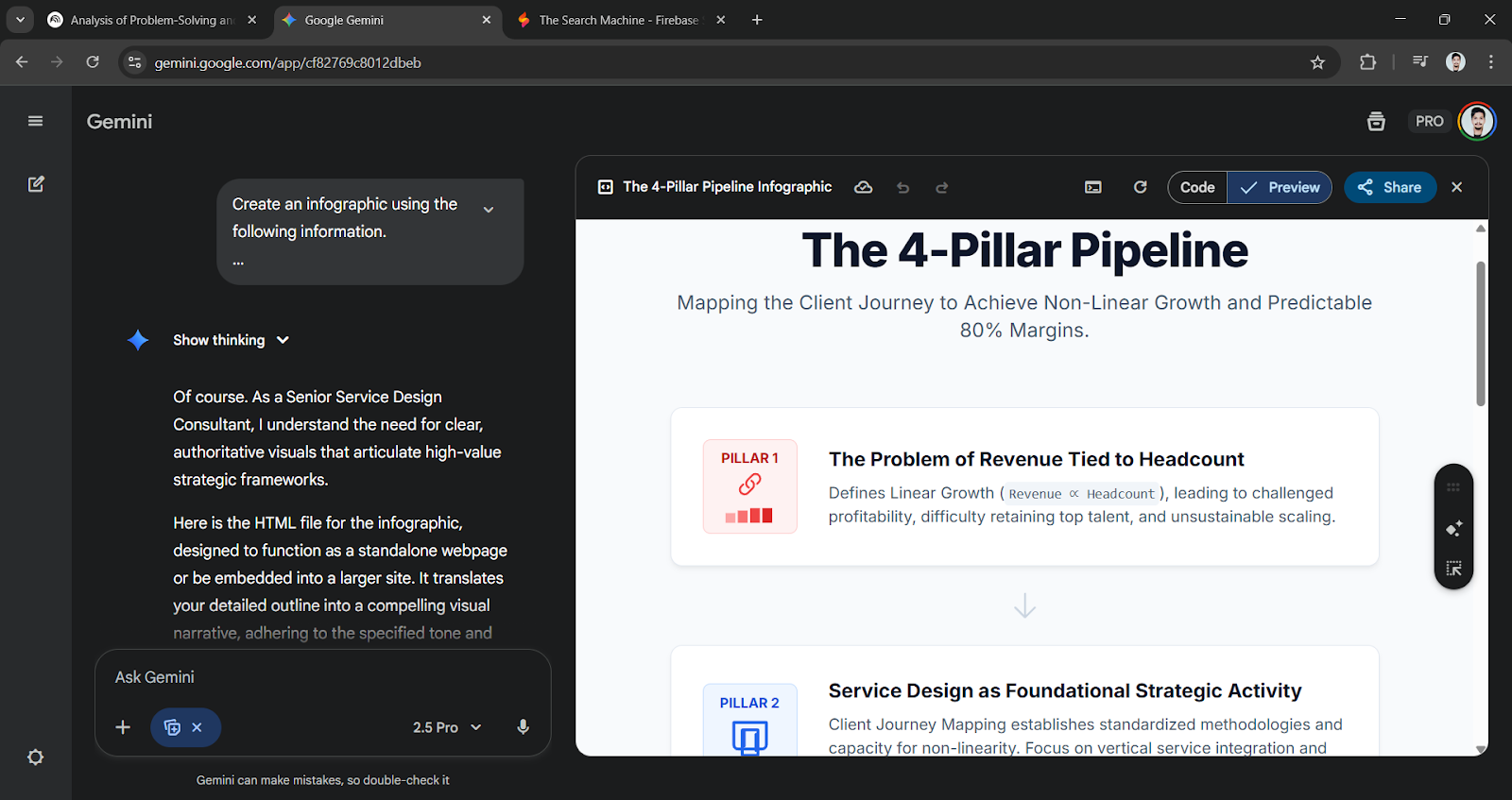
In Conclusion:
This article was based on Blazing Zebra's YouTube video called "Build Epic Startups: NotebookLM + Gemini 2.5 Workflow." If you want detailed step-by-step guidance, make sure to check his video. Anyone can now build a real product and launch it using AI tools that you are already used to or have heard of. All you need to do is follow the 4 steps: find and research the problem, analyze and strategize, build a Minimum Viable Product (MVP), and create marketing campaigns and strategies. By combining the AI tools with the prompts, you can start your own one-person startup. Although it doesn't guarantee success, the experience is surely worth having.
🔥 For Partnership/Promotion on AI Tools Club, please check out our partnership page.