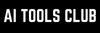The GitHub MCP Server is GitHub's official implementation of the Model Context Protocol (MCP), providing a standardized, secure way for AI tools and agents to interact with GitHub data and workflows. Serving as a bridge between external LLM-powered assistants and GitHub’s APIs, it enables features like deep repository analysis, issue and pull request management, CI/CD pipeline insights, and security context. The MCP Server can be deployed remotely or locally, and integrates with editors and platforms like VS Code, JetBrains, Claude Desktop, and others, offering flexible authentication and configuration. By leveraging the MCP standard, the server empowers ecosystem-wide interoperability, unlocking new levels of productivity and automation for developers and teams.
Features
- Open Protocol Compliance: Uses the vendor-neutral Model Context Protocol (MCP), ensuring broad compatibility with many AI agents, hosts, and platforms.
- Real-Time GitHub Context: Surfaces live repository data, PRs, issues, workflows, and security events to AI tools for richer, contextual assistance.
- Flexible Deployment: Supports both remote (hosted by GitHub) and local (containerized or binary) server deployment for various environments and security requirements.
- Secure & Granular Access: Integrates with GitHub’s OAuth and Personal Access Token (PAT) systems, allowing secure, scoped access control and effortless onboarding.