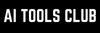Who doesn't want to be more productive? For well over a century, researchers have been looking for ways to be more productive. When you search online, "How to be more productive?" You may get answers like prioritizing your most important tasks first, focusing on one task at a time, minimizing distractions, building healthy habits like getting enough sleep and taking breaks, and using time management techniques. However, a human cannot manage all at once, and that is where productivity and Personal Knowledge Management (PKM) tools come into play.
There are plenty of AI-powered productivity, project management, and Personal Knowledge Management (PKM) tools online that promise to be your second AI-powered brain. Why? Modern productivity tools are no longer used to store notes, manage tasks, or host documents; people expect their workspace to think with them, summarize ideas, organize information, and automate workflows, hence the term second AI-powered brain.
So, who are the contenders that can actually be your second AI-powered brain? We have Notion, ClickUp, Mem, Coda, and Microsoft Loop, all very capable management tools, but somehow still slightly different for different individuals and teams.
AdCreative.ai: An AI-powered platform that automates the creation of high-performing ad creatives for social media and display campaigns.
A Quick Look:
In this article, we will compare all five of these productivity and management tools to determine which AI workspace actually feels like a second AI-powered brain.
Which AI Workspace Should Be Your Second Brain:
1. Notion: The customizable powerhouse*
Notion has long been a favorite for those who love to build their own AI workspaces from the ground up. Its flexibility is its greatest strength, allowing you to create everything from simple notes to complex project management dashboards. With the integration of Notion AI directly into every page (documents, databases, wikis, and project hubs), this customizability extends to content creation and organization.
Key Features:
- Notion AI can draft content, summarize notes, and even help you brainstorm ideas.
- Create interconnected databases with different views (tables, boards, calendars) to organize information in a way that makes sense to you.
- A massive community-driven library of templates helps you get started with almost any workflow.
- Notion AI agent can help you automate tasks and organize your notes, projects, and goals.
Pros:
- Highly customizable and flexible.
- Powerful AI features (Notion AI and Notion AI agent) for content generation and workflow automation.
- Strong community and extensive template library.
Cons:
- New users can face a learning curve.
- AI capabilities are primarily focused on text and content.
Who it's for: Notion is ideal for writers, students, teams building company knowledge, product and project teams creating modular systems, who want a highly customizable, all-in-one workspace and are willing to invest time in setting up their perfect system.
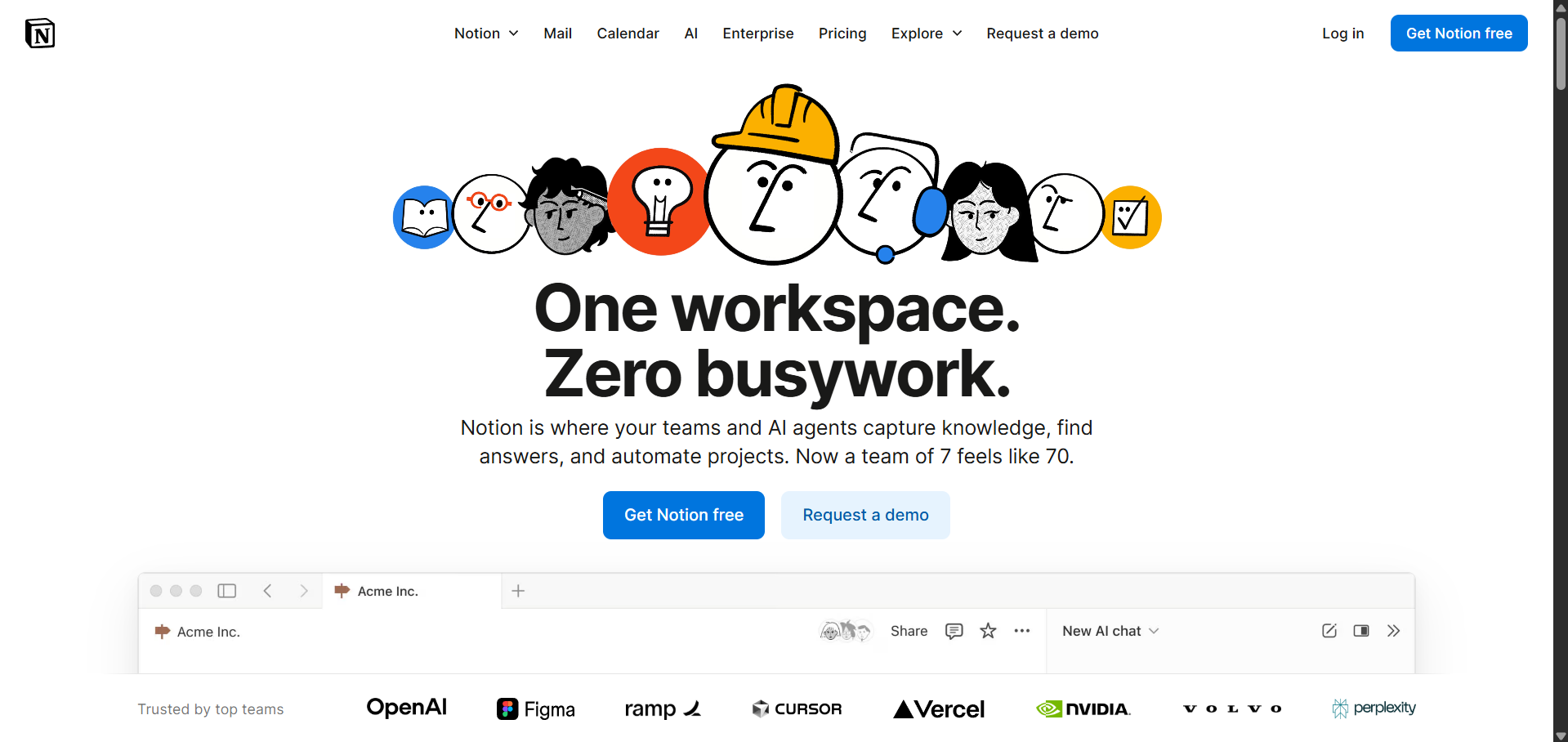
2. ClickUp: The all-in-one productivity hub*
ClickUp's mission is to be the one app to replace them all, consolidating tasks, documents, goals, and team communication into a single, unified platform. It is a powerhouse of features intended for structured project management, now supercharged with its own AI assistant, ClickUp Brain. ClickUp Brain acts as an AI assistant that works across tasks, docs, and dashboards, while allowing users to make their own AI agent to help them automate tasks.
Key Features:
- ClickUp Brain is an AI assistant that can create tasks, summarize projects, and provide workflow suggestions.
- Offers over 15 different ways to visualize your work, including Gantt charts, Kanban boards, and calendars.
- A powerful automation builder helps to stop repetitive tasks and simplify workflows.
- Delegate tasks to your own custom AI agent that acts, responds, and executes for your team, offloading your busywork.
Pros:
- Comprehensive feature set that covers different productivity needs.
- Powerful AI and automation features for task and project management.
- Highly customizable to adapt to different team workflows.
Cons:
- New users may feel overwhelmed by the many features available.
- Some users may find the interface cluttered.
Who it's for: ClickUp is best for agencies, product teams, engineering teams, and companies managing large, structured workflows that need a powerful, all-in-one project management solution with advanced AI and automation capabilities.
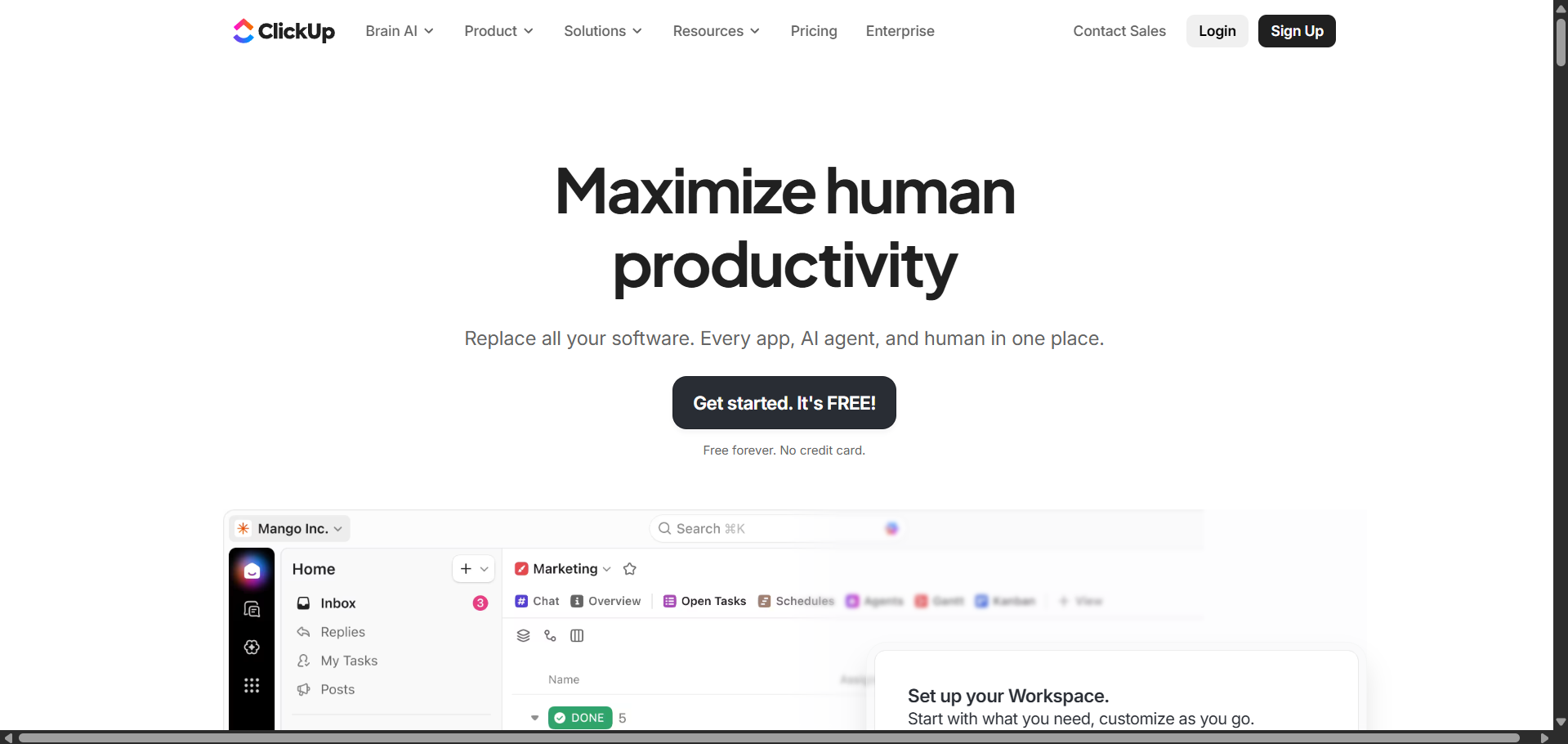
Motion: Create hundreds of AI employees and manage all human and AI work in a single productivity-rich work management platform.
3. Mem: The AI-powered thought partner
Mem takes the most literal approach to the "second brain" idea with Mem 2.0, which is marketed as an "AI thought partner" that is designed to capture and connect your ideas effortlessly. Instead of folders or rigid structures, it focuses on a frictionless experience, allowing you to quickly save notes, ideas, and web content, and then uses AI to organize and resurface that information when you need it.
Key Features:
- Quickly save notes, voice memos, and web pages without worrying about organization.
- Mem automatically connects related notes and ideas, creating a self-organizing knowledge base.
- Find information by describing what you're looking for, even without keywords.
- Chat with your notes to get answers, summarize information, and draft content.
Pros:
- Mem is extremely easy to use with a focus on quick capture.
- Powerful AI that automatically organizes and connects your notes.
- Excellent for personal knowledge management and brainstorming.
Cons:
- Less focused on structured project management compared to other tools.
- Collaboration features are not as robust as competitors, as it is not suitable for complex project management.
Who it's for: Mem is perfect for individuals, writers, researchers, and anyone who wants an intelligent and effortless personal knowledge hub to capture, connect, and use their ideas.
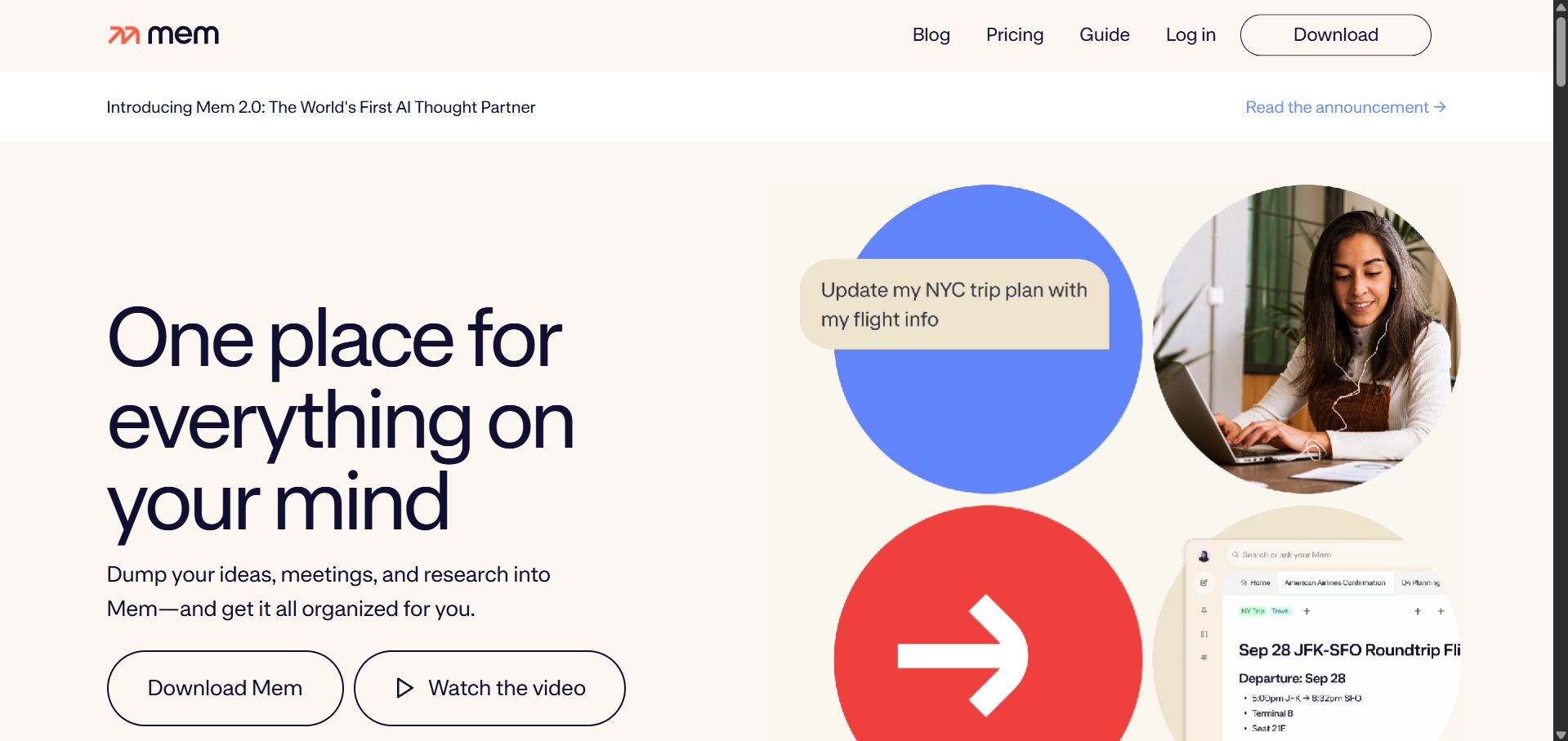
4. Coda: The doc that thinks like an app
Coda blends documents, spreadsheets, and app-like functionality into a single workspace. The collaborative workspace allows users to create interactive documents that can include tables, buttons, and automations, effectively turning your docs into custom apps.
Key Features:
- Create documents that are as powerful as applications, with interactive elements and custom layouts.
- Tables can talk to each other, and edits sync everywhere, eliminating the need for clunky spreadsheets.
- Coda AI is an AI assistant that can help you brainstorm, create content, and automate tasks within your documents.
- Connect your Coda docs to over 600+ other applications to create seamless workflows.
Pros:
- Combines the best of documents and spreadsheets into a single, powerful tool.
- You can create your own customizable solutions and templates.
- Strong AI and integration capabilities.
Cons:
- Setting it up and mastering it can be initially complicated.
- The "Doc Maker" pricing model can be confusing for some.
Who it's for: Coda is excellent for operations teams, analysts, product teams, and anyone building custom solutions, workflows, and internal automations.
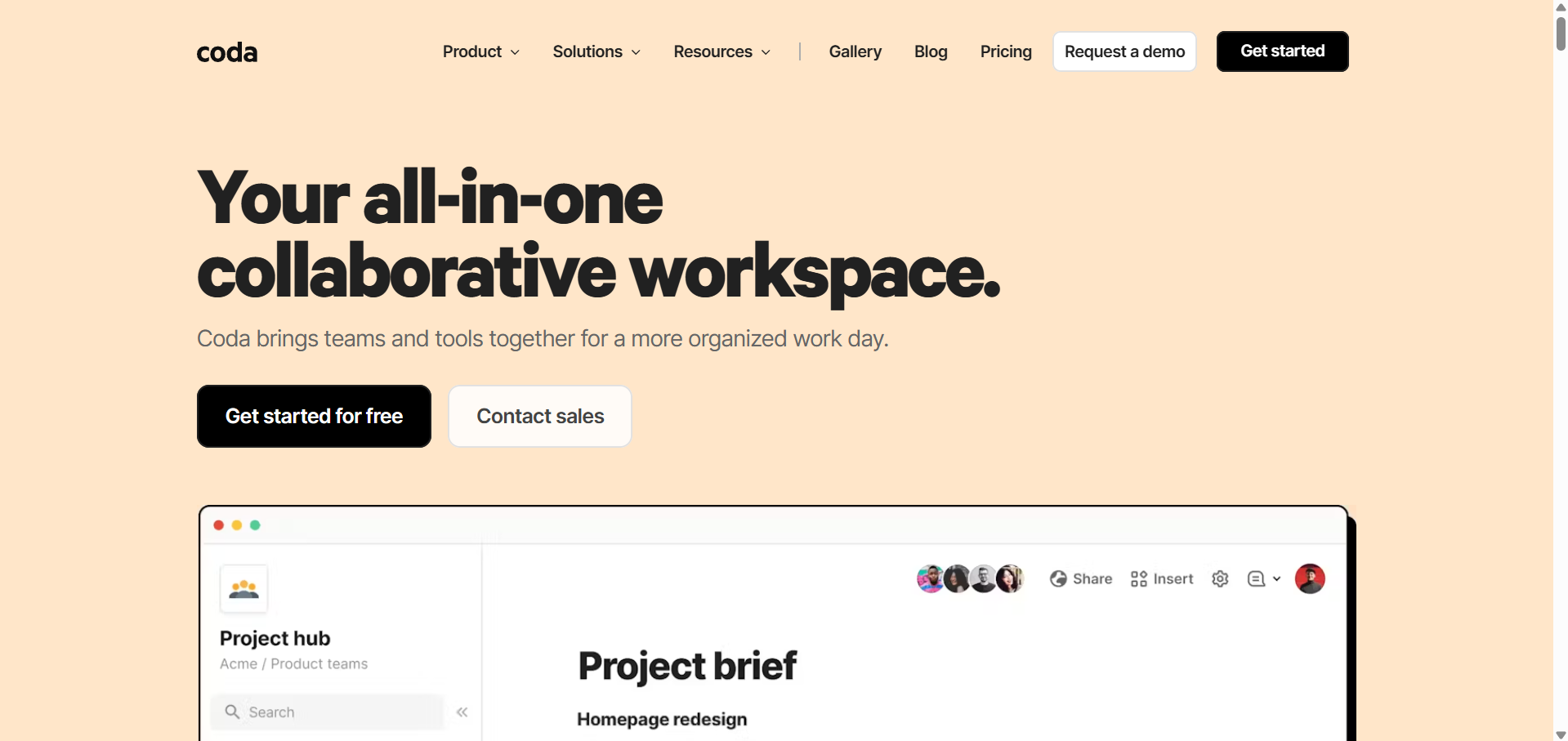
5. Microsoft Loop: The collaborative canvas
Microsoft Loop is a collaborative workspace that is tightly integrated with the Microsoft 365 ecosystem. It focuses on real-time collaboration and allows you to create "Loop components," which are live, shareable canvases that can be embedded in other Microsoft apps like Teams and Outlook.
Key Features:
- Create and share live, interactive components that stay in sync across the Microsoft 365 ecosystem where they are shared.
- Seamlessly integrates with other Microsoft apps, making it an easy choice for teams already invested in the Microsoft ecosystem.
- Microsoft's AI assistant (Copilot) can help you co-create, summarize, and stay in sync with your team.
- Create shared collaborative workspaces where you can organize your projects, notes, and ideas.
Pros:
- Excellent for real-time collaboration within the Microsoft 365 ecosystem.
- Loop components are a powerful way to share and collaborate on information.
- A familiar interface for Microsoft users with AI is tightly integrated through Copilot.
Cons:
- Less flexible and customizable than tools like Notion and Coda.
- AI features require a Microsoft Copilot add-on.
- It may not be the best choice for teams that don't use Microsoft 365.
Who it's for: Microsoft Loop is the ideal choice for enterprise teams, consultants, managers, and Microsoft-first organizations that are heavily invested in and use the Microsoft 365 ecosystem and prioritize seamless, real-time collaboration.
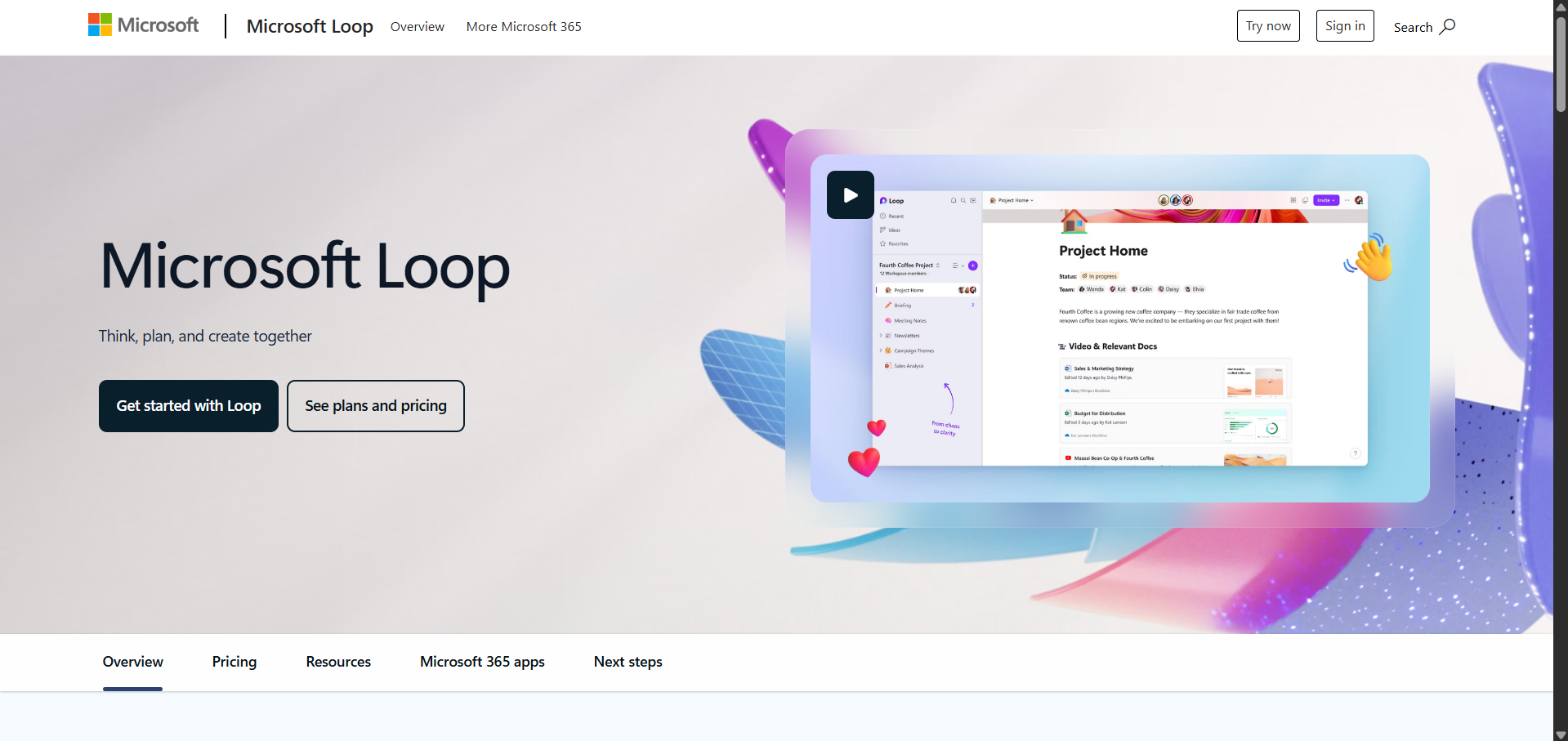
Conclusion: The Best "Second Brain" is the One That Fits Your Brain
There is no one-size-fits-all answer to the question of which AI workspace is the best "second AI-powered brain," as each workspace interprets the concept of a second brain differently. The right tool for you will depend on your individual needs and workflow.
- Notion* → Flexible, creative, and ideal for knowledge systems
- ClickUp* → Structured, team-focused, and PM-heavy
- Mem → Minimal, automatic, and closest to a true personal memory tool
- Coda → App-like docs for operations and data-heavy workflows
- Microsoft Loop → Best for collaboration inside Microsoft 365
The best way to find your perfect "second brain" is to experiment with a few of these tools and see which one clicks with the way you think and work. There's no single perfect choice, but there is a perfect match depending on how you think, write, and work. Your real second brain isn't the app with the most features; it will be the one that makes your ideas feel effortless and keeps your information exactly where you need it, when you need it.
💡 For Partnership/Promotion on AI Tools Club, please check out our partnership page.
*Affiliate: We do make a small profit from the sales of this AI product through affiliate marketing.