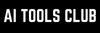Autonomous AI agents are getting more popular and capable day by day, and Anthropic AI has contributed massively to the growth and development of these new AI systems. One of Anthropic AI's successful flagship AI agents is Claude Code, an AI coding agent designed to work directly in your terminal, helping users automate coding tasks, explain complex code, edit files, and run commands using prompts. Now, Anthropic AI is offering Claude Subagents.
What are Claude Subagents?
Claude Subagents are custom AI agents within Claude Code that are purpose-built versions of Claude for task automation. Each subagent focuses on one job, such as testing code, finding bugs, maintaining quality standards, or gathering research. Instead of using one AI for all tasks, you can assign a group of these subagents, each with its own role, custom instructions, special tools, and separate contexts.
Here's a closer, easy-to-digest breakdown of their main features and how they work:
- Collaboration and Orchestration:
The main Claude model acts as an orchestrator, coordinating the work of the different subagents and ensuring that they are all working together towards the common goal. It's this ability to manage and collaborate that makes the system so effective without needing to micromanage. - Specialized AI Teammates:
Each subagent is designed for a specific task. You can create one for managing databases, another for reviewing code, and a third for running tests. They can work together on your project while also operating independently. After you build a subagent, you can use it for other projects or share it with your teammates. This helps create consistent workflows and improves teamwork. - Dedicated Context Windows:
Subagents operate in their own isolated space, preventing their work from mixing inappropriately with other conversations or tasks. This means more focused answers, better memory, and less risk of confusion across tasks. By distributing work among domain-focused subagents, you can stay clear of the typical mistakes that come from juggling too much at once with a single, generalist assistant. - Customizable Setups:
You control what tools each subagent has access to, their prompts, and even their style. This allows you to customize their behavior and function to meet your preferences or your organization's needs. Users can create multiple subagents that can handle different jobs at once. For example, you can run up to 10 tasks in parallel, with new work queued up as soon as a task is done, allowing fast, efficient, and scalable project work.
Claude Subagents can automate complex workflows that were once too difficult for AI to manage. For example, you can ask it to "research the latest trends in artificial intelligence, write a blog post about the findings, and then post it to your website." Previously, this task would have involved many steps and a lot of human help. Now, with subagents, Claude can complete the entire process by itself from start to finish.
How they slot into real-world workflows
- Code quality gate: A code-reviewer agent can scan every pull request, flag insecure patterns, and even suggest fixes before a human reviewer looks.
- Automated testing: A test-runner can bootstrap unit tests, execute them, and report failures, all without derailing the main chat.
- Data wrangling: A data-scientist agent can write SQL, run BigQuery tasks, and return with clean summaries you can drop straight into a slide deck.
- Research sprints: Anthropic's own teams spawn multiple research subagents in parallel, then have a lead agent combine the findings into a single brief, showing a 90% precision bump over single-agent runs in internal tests.
For developers and project leads, Claude Subagents offer an edge: less routine stress, more accurate results, and the ability to focus on bigger-picture thinking. For organizations, it means higher speed, less error-prone development, and an AI workforce that never gets tired or burned out.
A few words of caution
Running multiple agents can consume tokens roughly 4× faster than a single chat, and poorly scoped agents can step on each other or duplicate work. Keep prompts sharp, monitor usage, and resist the urge to "agent-ify" every trivial action. Think of subagents as specialists, not interns, and only deploy them where their expertise cancels their cost.
Conclusion
Claude Subagents turn a single large language model (LLM) into a team of focused co-workers. Instead of relying on a single AI that's a jack-of-all-trades, users can now build a team of focused experts, each handling their specific task with precision. Claude Subagents allow you to automate your entire workflow without losing control or flooding your chat history by isolating context, granting precise tool access, and allowing parallel execution.
Treat these custom AI agents like any new hire: give each a clear role, the right tools, and a tight feedback loop, making AI noticeably smarter and more reliable.