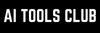Autonomous artificial intelligence (AI) agents and agentic AI systems are already here, and they are ready for you to use. Most people do not understand how revolutionary AI agents and agentic AI systems are, as they are no longer like the generative AI tools we are all used to. AI agents don't just answer questions; they can search across your systems, draft the first pass, and even take action when you ask.
A new handbook from Google Cloud, "The AI Agent Handbook," shows how businesses are using AI agents to work smarter, make better decisions, and deliver higher-quality work. According to research cited in Google's practical handbook, by 2028, a third of all enterprise software will feature this kind of agentic AI, automating up to 15% of daily work decisions. This is about offloading the tedious work so humans can focus on what we do best: strategy, creativity, and connection.
The Google Cloud handbook outlines 10 key areas where these AI agents are making a real impact. These are real-world applications backed by case studies from companies like Deloitte, Verizon, and Seattle Children's Hospital.
Otter.ai: An AI-powered meeting assistant that transcribes conversations in real time, generates automated summaries and action items, and enables seamless collaboration through searchable transcripts, speaker identification, and timestamped playback.
Your New AI Toolkit: Key Features and Functions
The AI agent revolution is about creating a more intuitive and powerful way to interact with data and systems. Instead of you having to navigate a dozen different apps, the AI agent does it for you.
Based on the handbook, here are some of the standout features that make this possible:
- Unified Enterprise Search: AI agents, through platforms like Google Agentspace, can connect to all of your company's systems at once. This includes documents, emails, CRM data, HR systems, and project trackers. You can ask a complex question in natural language, and the agent will find the answer without you ever having to switch between apps.
- Content Transformation: Tools like NotebookLM allow you to upload multiple complex documents, like financial statements or research papers, and have an AI agent summarize them, identify key trends, or even create a podcast script from the information.
- Automated Workflows: Agents can handle tedious administrative tasks from start to finish. These tedious administrative tasks could be anything from de-duplicating sales leads in your CRM to managing the entire administrative side of onboarding a new employee, freeing up HR teams to provide a more personal, welcoming experience.
- Idea Generation and Analysis: When you're stuck, a team of AI agents can be tasked with brainstorming thousands of ideas, ranking the best ones, and presenting them with a list of strengths and weaknesses. This makes AI go from a simple information retriever tool to a strategic partner in innovation.
- No-Code Agent Building: You don't need to be a developer to benefit from custom AI. Tools like Agent Designer provide a simple, chat-based interface that allows any employee to create their own specialized agent or adapt a pre-built one for their specific needs, connecting it securely to the data they use every day.
Below are 10 practical ways you can use AI agents to work smarter today. These ideas come from a handbook with real-life examples of how to integrate AI agents into your daily tasks, along with prompts to help you try each one right away.
Here are the 10 practical ways you can use AI agents to work smarter today:
1. Enterprise search that actually understands your job
One of the biggest challenges that any large organization faces is information that is scattered everywhere. The solution to that problem is an AI agent that provides a single search bar for the entire enterprise's scattered information, giving employees instant and easy access to all relevant data sources.
Prompt: Show me the recent interaction history for customer email [email address].
2. Turn dense documents into podcasts (and briefings)
An echuasted employee who needs to review a dense report can use an AI agent to create a podcast summary of the document to listen to on the go, plus a one-page brief with highlights and the ability to ask open questions.
Prompt: Based on these reports, compare the ROI of the Q1 social media campaign versus the Q1 email marketing campaign.
3. Generate 1000s of amazing ideas in minutes
A product team struggling with ideas can deploy a team of AI agents/ a multi-agent system to brainstorm thousands of ideas, collaboratively rank them, and deliver a list of the best concepts, complete with strengths and weaknesses.
Prompt: Generate ideas for a new Android app to track inventory in a mid-scale family-owned restaurant. The idea must be testable with users within 2 weeks and align with the restaurant's sustainability goals.
4. "Deep research" on command
When you need to get up to speed on a complicated topic quickly, give an AI deep research agent a topic and constraints, and it will read all the relevant reports, datasheets, and internal documents and provide a comprehensive summary of the findings before you join the conversation.
Prompt: Research recent product launches by competitors in the [product category] space.
5. Personalize customer experiences at scale
When a call center is overwhelmed, conversational AI customer agents can handle incoming chat or voice queries, route complex cases, and even provide real-time coaching to human agents.
Example: Verizon uses Google's Customer Engagement Suite powered by Google Gemini to deliver faster, more personalized service.
6. Improve marketing engagement and conversion
An AI agent can plan, produce, and optimize a marketing campaign by analyzing past campaign performance, identifying audience preferences, and generating high-quality, custom content in the brand's voice.
Prompt: Give me some creative concepts for a visual ad campaign targeting [target audience segment] that focuses on [key benefit].
7. Shorten the sales cycle
Sales teams can use AI agents to handle the "grunt work," like finding sales playbooks, monitoring customer requests, and analyzing data to determine and suggest the best path forward, freeing them up to focus on building relationships.
Prompt: Analyze the lead data and identify the ten most promising leads in [industry] based on the attached needs analysis notes
8. Find and fix bugs with one prompt
For developers, an AI coding agent integrated into their IDE or workflow can analyze logs, identify patterns, and pinpoint the source of a bug, turning a slow, frustrating process into a quick fix.
Prompt: Generate boilerplate Python code for a function that reads data from a CSV file.
9. Streamline HR onboarding and workflows
Onboarding new hires involves a mountain of administrative tasks. An AI onboarding agent can help the human resources (HR) team manage contracts, tax documents, IT access, and payroll, allowing them to focus on creating a welcoming, personalized experience, culture, and coaching.
Prompt: Analyze these exit interviews and summarize the common reasons cited for attrition last quarter.
10. Build your own agent (no code to pro code)
Perhaps the most powerful and practical application is empowering employees to build their own AI agents. This is possible as, instead of waiting for IT professionals/ developers, anyone can use no-code tools to create a custom agent to solve their specific, job-related tasks, driving adoption across the business.
Getting started without getting overwhelmed
A few patterns from the field:
- Choose one workflow per team, something high-frequency and low-risk (status summaries, content drafts, ticket routing) so you can iterate fast.
- Connect to your actual sources like docs, CRM, and ticketing, so outputs are verifiable and useful. Agents are only as good as the data they can see.
- Regardless of your agent's capability, always keep humans in the loop. Start with a review-before-send system and as your trust builds (and metrics prove it), automate the simple cases and escalate the rest.
- Keep tracking cycle time, resolution rate, deflection rate, and user satisfaction. If an agent doesn't move a KPI, rethink the task design.
- Publish working agents to an internal gallery with descriptions, inputs/outputs, and security scopes. It allows for easy discovery and prevents shadow IT and duplicate efforts.
In Conclusion:
Agentic AI isn't a moonshot anymore; it's a practical upgrade to the generative AI tools and the way you already work with AI. Start with search, summaries, and simple actions; add reasoning and multi-agent flows as you go. Google has highlighted multiple organizations in the handbook that didn't wait for a perfect platform; they picked real problems and used AI agents/ agentic systems to solve the problems. Do the same, and that's how you work smarter today, and set up your organization for the agent-powered products and processes that are right around the corner.
🔥 For Partnership/Promotion on AI Tools Club, please check out our partnership page.