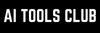Vibe coding has changed how we create software, and that includes not just technical software developers but also non-technical professionals with no coding skills at all. Vibe coding has blended human creativity with artificial intelligence (AI) so well to turn ideas into functional apps and websites without the need for traditional line-by-line programming. You can be a complete beginner and still build a fully functional app or website from a simple idea, and if you are a developer, technical vibe coding tools can help you speed up your workflow.
We have created a comprehensive vibe coding guide that will break down everything for you, from the basics of what vibe coding is to key types and best practices for both technical and non-technical users, tools to get started, and tips for success. Hopefully by the end, you'll be ready to vibe your way to building apps.
What is Vibe Coding?
Vibe coding is a software development approach that relies on AI, particularly autonomous AI agents, to build applications from natural language prompts. So, basically, you describe your app idea to an AI agent, and it builds it for you. The term, which gained traction in early 2025, is where, instead of wasting time on solving syntax errors or debugging loops, you focus on the "vibes," i.e., the overall vision, feel, and functionality of your project.
Vibe coding can be described as the Michelangelo of generative development, an approach that lowers technical barriers and accelerates prototyping using large language models (LLMs) trained on vast codebases.
Origins & Evolution
The term "vibe coding" was coined by AI researcher Andrej Karpathy in February 2025, in a viral X post where he described "fully giving in to the vibes" and letting LLMs handle code generation.
- Karpathy, a co-founder of OpenAI and former Tesla AI leader, built on his 2023 idea that "the hottest new programming language is English". He popularized it through prototypes like MenuGen, where he provided goals and feedback in natural language, letting AI generate everything.
By March 2025, the term entered the Merriam-Webster Dictionary as trending slang. The concept has since evolved academically. A July 2025 study frames vibe coding as a new form of intent mediation, where a developer's vision is co‑created through natural‑language dialogue with AI, reshaping the division of cognitive work. Although critics note risks like security vulnerabilities, the advocates see it as democratizing software creation.
Types of Vibe Coding
Vibe coding isn't one-size-fits-all; it operates on different levels to suit different project needs. Here's a breakdown:
- Low-Level Iterative Vibe Coding: This is the hands-on, conversational loop for improving specific code snippets. You prompt the AI for a feature, like a login form, test it, and then iterate with feedback like "Add error handling." Ideal for quick fixes or building components step-by-step, it's great for beginners learning through trial and error.
- High-Level Lifecycle Vibe Coding: Focuses on the big picture, like taking an idea from concept to deployed app. You describe the entire project, and AI generates the structure, then improves it across stages like design, coding, and deployment. This suits larger projects, where technical users might integrate it with tools like Git for version control.
Some also categorize by tools or focus, such as using natural language processing (NLP) models for natural prompts or APIs for custom integrations. Non-technical users might start with low-level types to build confidence, while pros can use the high-level for scalable apps.
Best Practices for Vibe Coding
To master vibe coding, follow these practices, adapted for technical software developers, non-technical business professionals, and AI enthusiasts. The key is clear communication, iteration, and testing.
For Non-Technical Readers
If you're new to coding, vibe coding is your gateway; you no longer need prior skills to get started. Start simple:
- Define Your Vision Clearly: Use plain English prompts that are specific yet flexible. Instead of "Make an app," say "Create a habit tracker with daily streaks and a colorful UI". This helps AI understand your "vibes" without confusion because, yes, AI is not perfect and can make mistakes.
- Start from a Template: Don't reinvent the wheel. Beginning your project with a pre-existing template (if available) from the platform of your choice provides a solid structure and a clear starting point.
- Break It Down and Iterate: Tackle one feature at a time. Generate code for a button first, test it, then add more. If something's off, rephrase your prompt like "Make the button green and add a pop-up".
- Test and Learn: Always run the code and ask AI to explain it simply, e.g., "Explain this file in easy terms". Use voice dictation for a fun, hands-free experience and focus on understanding the app's flow rather than memorizing code.
- Restore Previous Chats: Save your work frequently, which can help you go back to the previous version if something goes wrong.
- Choose Beginner-Friendly Tools: Opt for beginner-friendly tools like Lovable, Replit, or Cursor; they're intuitive and handle setup for you. Avoid overcomplicating; embrace "good enough" and improve as you go.
- Deploy Early: Use a service like Vercel to deploy your application early in the development process. This helps ensure that there are no major issues when you are ready for the final launch.
For Technical Readers
If you have coding experience, Vibe coding can improve your coding efficiency while maintaining control.
- Write Precise Prompts with Context: Include technical details like "Use React and Tailwind for a responsive music visualizer," and provide examples or images for a better AI context.
- Run Locally, Test Frequently: Use your computer's built-in server to run your application locally and test it often. This practice helps you catch and resolve issues early in the development cycle.
- Adopt Incremental Improvement: Decompose projects into tasks, generate code iteratively, and integrate security checks early, like prompting for "Add authentication without vulnerabilities". Use Git for version control to track AI changes.
- Use Multiple AI Models: Plan with models like GPT for high-level outlines, then execute with Claude for coding. Debug by feeding errors back to AI or using tools like pdb for real-time fixes.
- Commit Often: Regularly save your progress to a platform like GitHub. This creates a history of your changes, protects your work, and allows you to go back to the previous version if needed.
- Ensure Quality and Security: Review AI output thoroughly and don't blindly accept the AI-generated code. Test for bugs, optimize performance, and customize via APIs for domain-specific needs, as this keeps the code maintainable for production.
Across both groups, common tips include accepting imperfections initially, using feedback loops, and combining AI with human oversight. Also, never embed sensitive information like API keys directly in your code. Store them in separate environment files to protect your application and data.
Top vibe coding tools for you to try
There are many vibe coding tools that have emerged recently, all being equally capable, but different; you can obviously choose one over the others based on your preferences.
- Lovable:* Lovable allows you to build apps and websites entirely through natural language prompts, and no manual coding is required.
- Cursor: An AI-powered code editor designed for pair-programming with AI. It allows you to build and edit software using prompts, debug with AI assistance, and quickly understand unfamiliar codebases.
- Base44:* is an AI-powered platform that empowers anyone to turn their ideas into fully-functional apps within minutes, all without coding.
- Claude Code: A coding agent that brings the latest Claude AI model directly into your terminal, turning hours-long workflows into a single command
- Hostinger Horizons:* Hostinger Horizons is an AI-powered, no-code platform designed to help you launch your ideas and build fully functional websites and web apps.
- Bolt.new: A tool that helps you create and manage your development environments, allowing you to create stunning applications and websites simply by chatting with an AI.
🔥 For Partnership/ Promotion on AI Tools Club, click on learn more.
Risks & Limitations to Be Aware Of
Vibe coding isn't perfect and isn't without risks. Yes, it makes software development and prototyping easier and widely available, but there are several risks that come with it naturally:
- Comprehension gap: Developers may not fully understand the code AI produces, increasing maintainability issues.
- Debug challenges: AI-generated code can obscure logic and complicate troubleshooting.
- Security & reliability concerns: Relying on opaque AI prompts can introduce vulnerabilities.
- Speed paradox: One study found experienced developers using AI sometimes complete tasks more slowly than with traditional workflows.
- Limited complex task handling: Vibe coding works best for prototypes or simple apps, as complex systems may exceed its capabilities.
- Learning dependency: Overreliance on AI may hinder knowledge and understanding of fundamentals and critical technical thinking.
The Vibe Coder's Mindset
A true vibe coder mindset contains two important things:
- Keep a Record of What Works: Take note of the prompts that get the best results, and reusing effective prompts in the future will make your work more efficient and consistent.
- Enjoy the Process—Just Vibe: The most crucial rule is to have fun. Embrace the creative journey of vibe coding, experiment with different ideas, and enjoy the process of bringing your vision to life.
Final Thoughts: Integrating Vibe Coding Into Your Workflow
Vibe coding isn't a silver bullet, nor is it perfect, but what it truly is is a powerful collaborative method that has made software development easier and widely accessible even to non-technical users. Vibe coding and vibe coding tools are already allowing non-technical creators to launch products, but it can't be overstated how important it is to balance AI with human insight.
Tips for getting started:
- Begin with small, low-stakes projects to understand the workflow.
- Combine human insight with AI agility; this hybrid approach is key.
- Future growth is in mixing vibe coding with agentic systems to achieve autonomy and efficiency.
You could be using vibe coding for fun prototypes or to build serious apps, but one thing remains the same: vibe coding encourages innovation, and you should give it a try today.
*Affiliate: We do make a small profit from the sales of this AI product through affiliate marketing. This is not an official list; we have tried to mention as many tools as possible.