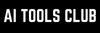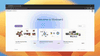Some ideas start as fragments; it could be a color, a vibe, or a phrase you scribbled in Notes. Mixboard, a new Google Labs experiment, can help you turn those fragments into something you can see, mix, and shape. It's part moodboard, part generative studio, where you drop in words or images, and it fills a big, open canvas with possibilities that you can refine by talking and interacting with it. If you are a designer, product lead, marketer, or weekend DIYer who likes to create prototypes with pictures, this new experimental tool by Google can help you think in visuals.
What is Google Mixboard?
Google Mixboard is an AI-powered concepting board that helps you visualize and iterate on ideas in a fluid and intuitive way. This new concepting board is powered by Google's latest image tools, leaning on Google's generative stack, most notably Nano Banana, the company's upgraded image-editing model, for quick, targeted changes and creative remixes.
Early hands-on coverage suggests Mixboard slots neatly alongside (and sometimes ahead of) familiar "moodboard + AI" tools by letting you iterate with natural language instead of fiddling through menus.
Lovable: Lovable is a vibe coding tool that allows you to build apps and websites entirely through prompts—no coding required.
Who is Google Mixboard for?
Google Mixboard is a perfect tool for startup founders to map out a new product, a designer pulling together a mood board for a client, or simply a homeowner planning a renovation.
What makes this a better tool than traditional software is that you can explore more possibilities without constraints. You can start from a simple prompt ("warm Brutalist living room," "Memphis-style ceramics," "launch party brand kit"), pick a pre-made board to get unstuck, or bring your own assets to ground the look.
Here's a closer look at what Mixboard can do:
- Flexible Starting Points: You can kick off a project with a simple text prompt, or if you're feeling less inspired, choose from a variety of pre-populated boards to get the creative juices flowing.
- Image Integration and Generation: Mixboard allows you to upload your own images or use its built-in AI to generate entirely new visuals. This hybrid approach is key, as it lets you ground your ideas in existing imagery while still exploring new concepts.
- Natural Language Editing: One of the most intriguing features is the ability to edit your boards using natural language. Being powered by Google's Nano Banana makes it easier for users to make small tweaks, combine images, and refine visuals simply through natural language prompts.
- Effortless Iteration: The platform is built for quick experimentation. With one-click options like "regenerate" and "more like this," you can quickly create new versions of your ideas, allowing for a more exploratory and less precious creative process.
While it is true that the market for AI-powered creative tools is becoming increasingly packed with impressive tools like Canva AI, Visily, and Uizard, Mixboard's focus on the initial, often chaotic, stages of ideation can make it a compelling differentiator for most people. It's less about creating a polished final product and more about providing a space for creative discovery.
How to visualize your ideas using Google Mixboard:
Step 1: Visit the Google Mixboard website and click "Get Started. "
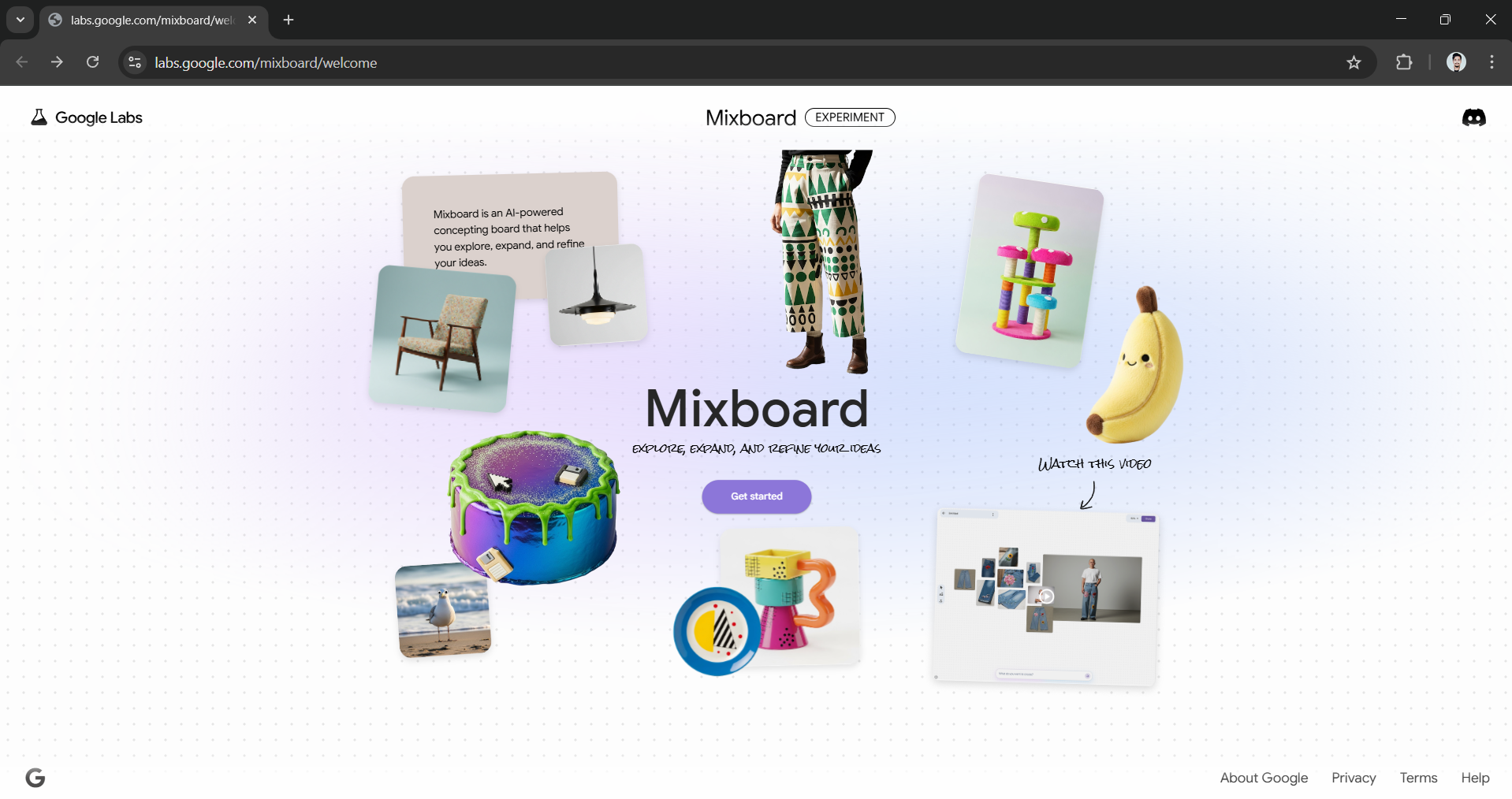
The tool is currently in public beta (U.S.). If you are not in the U.S., use a VPN to access this new AI tool.
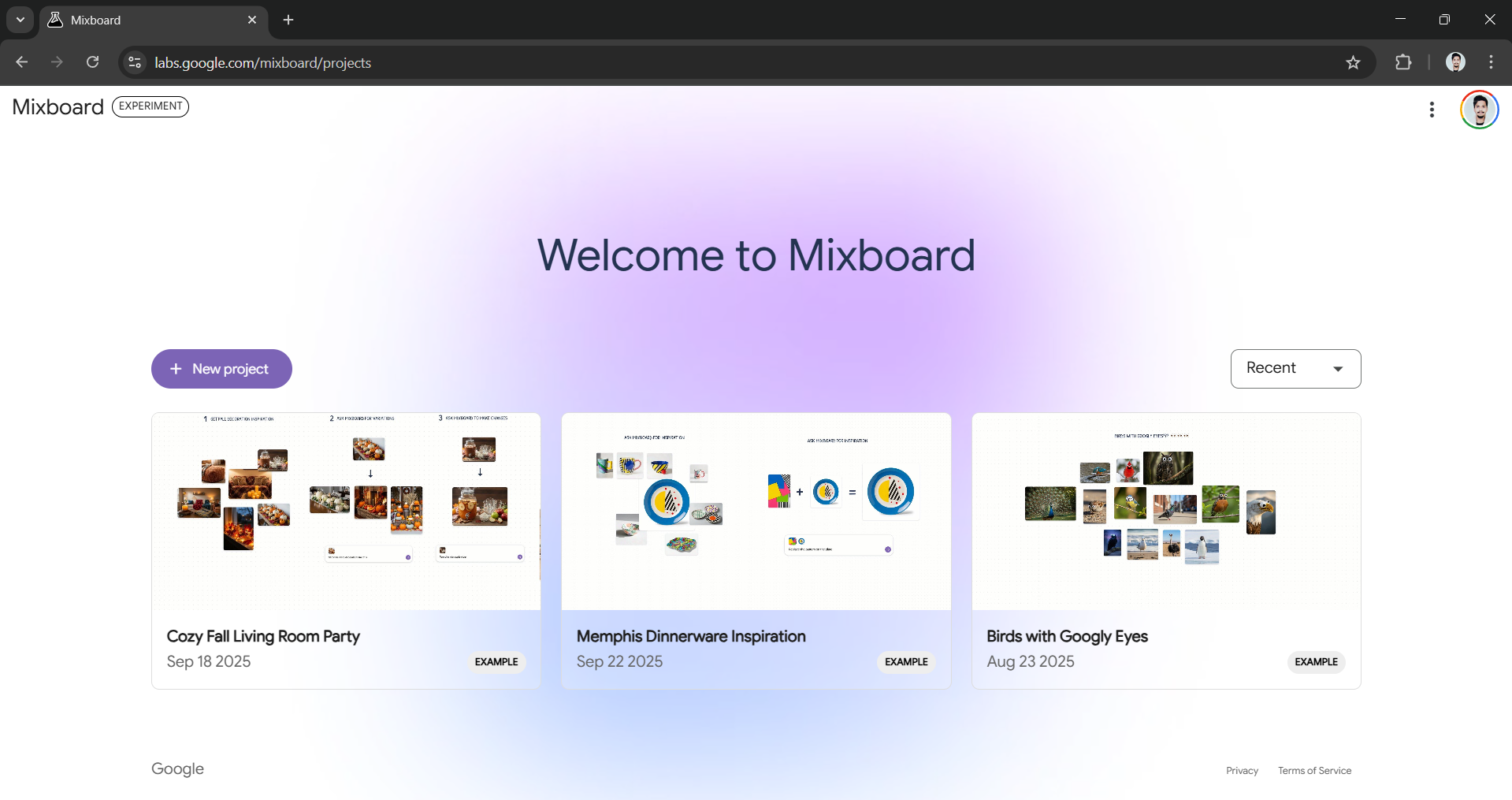
Step 2: Once you are in, click "New Project." You can now enter the prompt for the idea you want to visualize, or select one of the examples to get familiar with the UI.
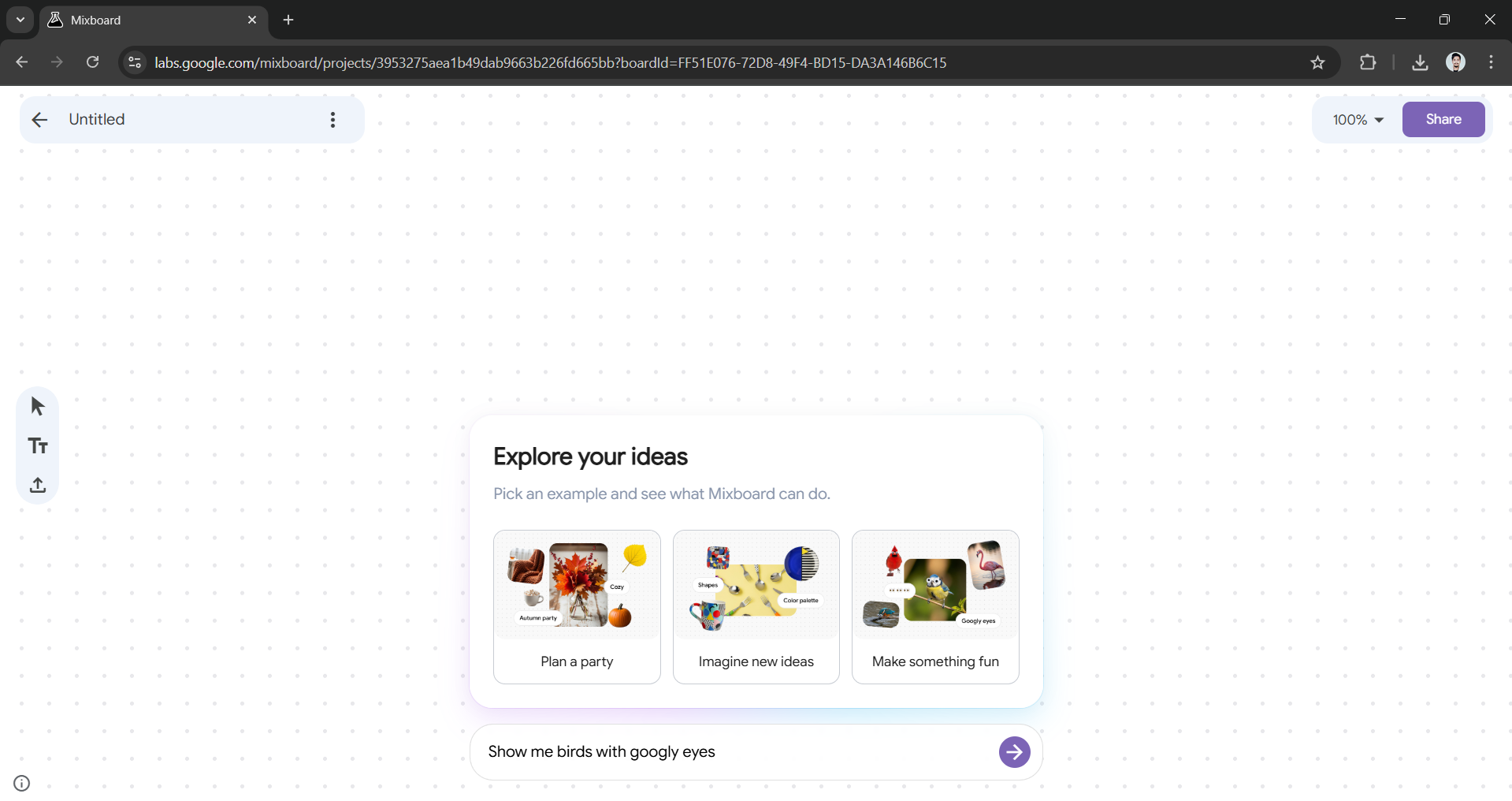
Step 3: Within seconds, Google Mixboard will generate the visualizations. You can then edit, regenerate, create more, or combine them.
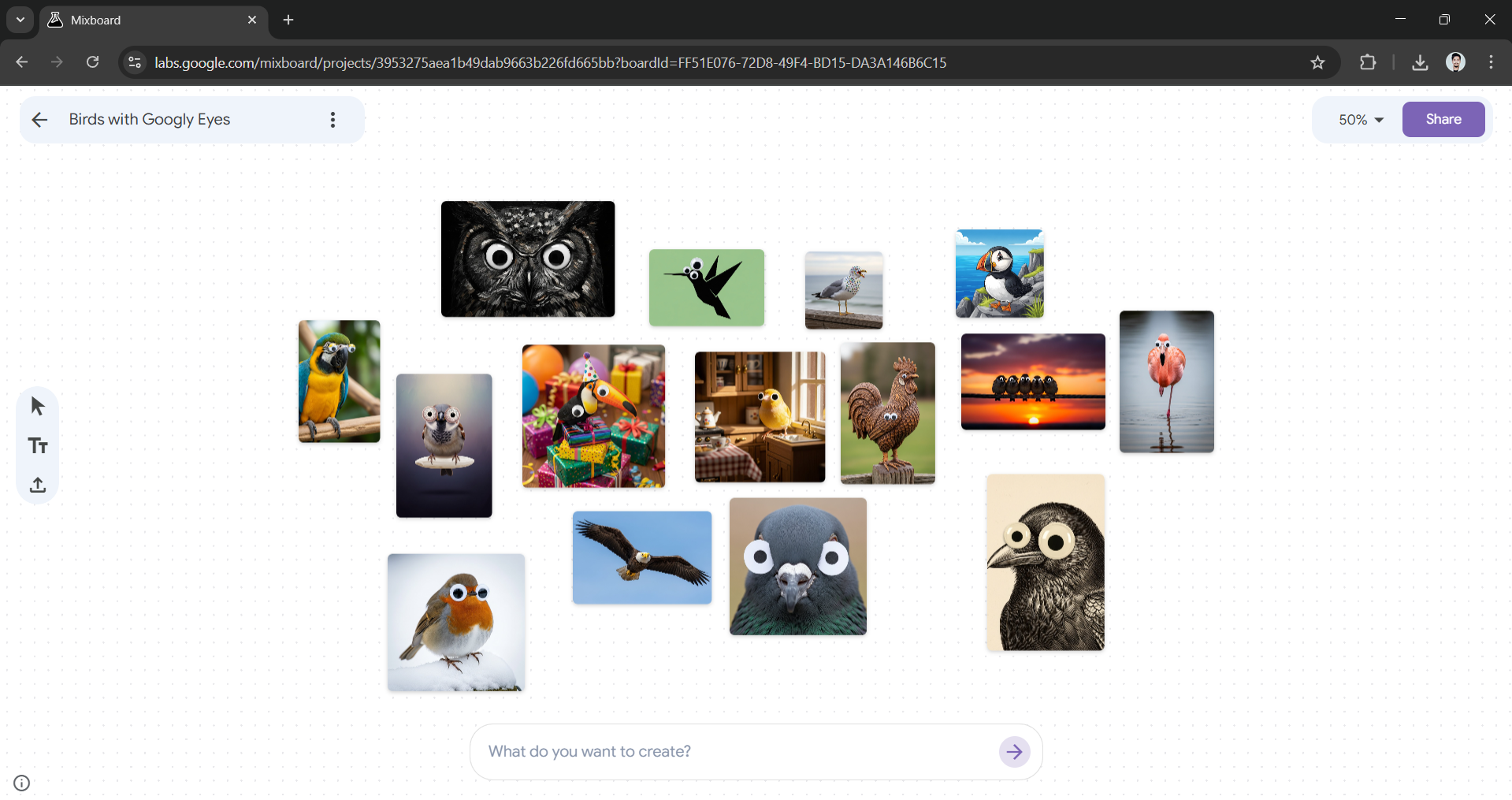
In Conclusion:
Many people are comparing Google Mixboard with Pinterest, which makes some sense, but not entirely, as it is less about collecting and more about creating and visualizing your ideas. It can also not be compared to a professional designer tool, as it is less about precision and more about product ideation. So, what exactly is it?
Consider Google Mixboard as a thinking tool that can help you turn prompts into plausible directions for your idea, with enough control to improve and refine without needing to leave the canvas. If your work involves pitching looks, exploring concepts, or packaging options for decision-makers, this visualization tool is worth trying.
🔥 For Partnership/Promotion on AI Tools Club, please check out our partnership page.