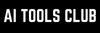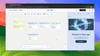Google's Opal wants you to "describe it, don't code it." The new Google Labs experiment lets you build and edit an idea in plain language and watch it turn into a shareable AI mini‑app, complete with chained prompts, model calls, and tool integrations, without you touching a code editor. Google's Opal is like a lightweight app studio where you start with a prompt, and it gives you a working workflow that you can tweak visually.
What Is Google Opal?
Opal is an experimental, no-code platform by Google Labs that lets anyone —yes, anyone—build functional AI mini-apps by linking together prompts, models, and tools, all through natural language descriptions and a simple visual interface. No code. No configuration files. Just your ideas, described in plain English, and Opal takes care of the rest.
Here are some of the main features of Google's Opal:
- Build with Natural Language: The main promise of Opal is the ability to create by describing, i.e, vibe coding. You can instruct the system in plain English to chain together different AI models, prompts, and tools to create a multi-step workflow.
- Visual Workflow Editor: As you describe your app's logic, Opal generates a visual flowchart that shows the steps, allowing you to see exactly how your app functions and providing a no-code interface for making adjustments.
- Flexible Editing: Fine-tuning your creation is straightforward. You can either continue the conversation by describing the changes you want to make or directly manipulate the visual workflow to edit prompts, add new features, or call different tools.
- Instant Sharing: Once your mini-app is ready, you can easily share it with others. Colleagues and friends can immediately use your creation with their own Google accounts, making collaboration and distribution seamless.
- Starter Templates: To help you get started, Opal provides a gallery of pre-built AI apps. These can be used as-is or "remixed" to fit your specific needs, offering a practical starting point for your own creations.
How it works (in practice)
Opal can turn your prompts into a node‑based workflow. Each step illustrates an input, generation, or output. If the auto‑generated flow isn't quite right, you can edit it in a visual panel or simply tell Opal what to change, like adding a tool call, tweaking a prompt, or inserting a branch, and it will update the graph.
How to use Google Opal to build AI mini-apps:
As of right now, Opal is only available in the US; however, you can use a VPN to test this vibe coding tool. Visit the Opal website and sign up using your Gmail account.
- You will be sent to the dashboard, where you can check out the gallery of pre-made apps. If you want to create a mini-app of your own, click on Create New.
- Once you're in, enter your prompt for the mini-app and submit it so that Opal can build the app for you.
- Within seconds, Opal will generate an app for you. On the left, you can preview their mini-apps or even change the theme using prompts.
- Once you are satisfied with the theme, click on App to test the mini-app and even look at how it works.
In Conclusion:
Google's Opal is a fun and creative vibe coding tool; however, it is not perfect yet and will certainly not replace full-stack engineering. The true value of this experimental tool by Google is in its ability to build, edit, and share apps using nothing but prompts. So far, it is available in the US, but it will hopefully be available in other countries worldwide. Google is placing a powerful vibe coding tool into the hands of regular people by replacing coding with simple prompts. Let's see how far this era of "describe, don't code" can go.