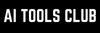Did you know ChatGPT-4o can turn any book into an informative, interactive mindmap? We all know and have heard about OpenAI's powerful AI chatbot, ChatGPT, and its ability to generate AI images. However, a mindmap is more than an AI image. According to Wikipedia, mindmaps are graphs used to visually organize information into an order, showing relationships among pieces of the whole. Now, with the help of ChatGPT-4o, you can create and generate a free, informative, and interactive mindmap. For this, you only need a PDF of the document or a book, which you can upload to the ChatGPT-4o AI chatbot.
I will use the PDF of a famous book for this how-to article on creating a free, informative, interactive mindmap. You can do the same with another book or document of your own with hundreds of pages. All this is possible due to the massive context window of ChatGPT-4o and with the right prompt. An informative, interactive mindmap is perfect for those who memorize better visually.

Here are 5 AI-powered mindmap generators:
- ClickUp Brain Mindmaps:* Using ClickUp Brain, users can input key ideas, concepts, or topics and let the AI work its magic of visually mapping out interconnected relationships and orders clearly and intuitively.
- Lucidchart:* Easily create your mindmap using Lucid's mindmap shape with auto-layout and visually represent your thoughts, ideas, or other information.
- Miro: Miro's mindmap maker is a quick and easy way for business teams to capture, organize, and map out ideas in a structured way.
- MyMap.AI: Create/ generate free, customizable, and shareable AI-powered mindmaps using MyMap.AI.
- GitMind: GitMind is a free, AI-powered collaborative mind-mapping software for brainstorming and idea co-creation.
How to use ChatGPT-4o to create a free interactive mindmap using PDFs:
First Step: Upload Your PDF
Open the ChatGPT web application and upload your book in PDF format. Select the ChatGPT-4o for the best result because you cannot upload and interact with PDFs using the ChatGPT o1 AI model.

Second Step: Enter the Prompt
Now, you must copy/paste the prompt from my own conversation. ChatGPT-4o will generate code that will allow you to create and view your free mindmap.
Prompt: "Create a YAML front matter for a mind map that visually organizes the key points from this book. The mind map should cover the major themes and concepts discussed in the book. Break each of these broad themes into subtopics. Provide a clear structure with hierarchical nodes for each main topic and its subpoints..."

Third Step: Create the Free Mindmap Using ChatGPT-4o Code
Copy the code generated by ChatGPT-4p. Open MarkMap and paste it in the left-hand column. You can interact with your free AI-generated mindmap and download it in SVG or HTML format.

Conclusion:
Mindmaps are perfect for visual learners, and it's even better when they are well informative and interactive. Follow the steps shown above and create/ generate a free, informative, and interactive mind map using your PDF, ChatGPT-4o, and MarkMap. You can also use the above-mentioned tools to create free, collaborative, and AI-powered mindmaps.
*We do make a small affiliate profit when you buy some of these products through the click link